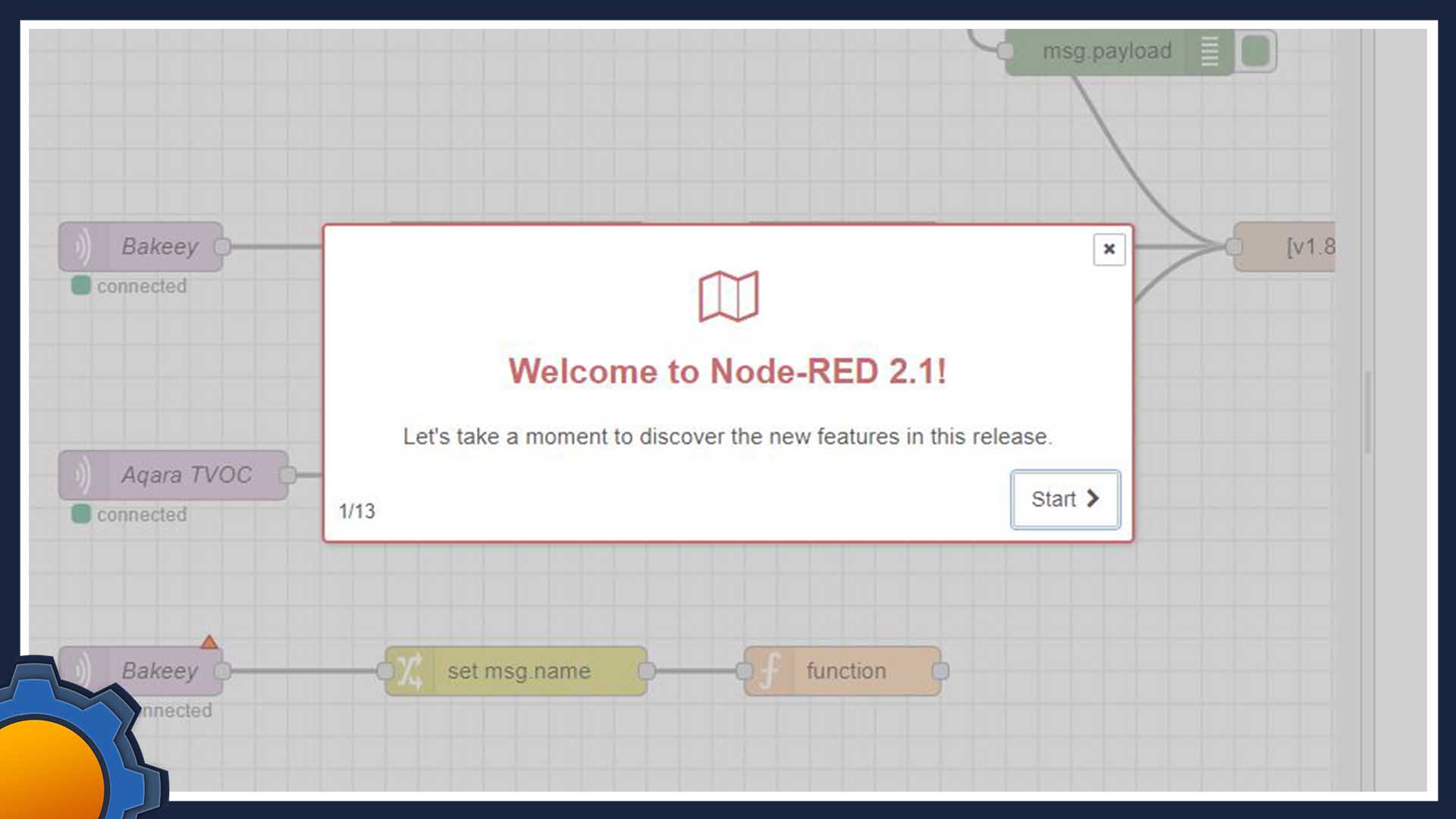Are you running NodeRED for your home automation? You should try NodeRED 2.1.0, as it brings a lot of UX changes that make your life easier. I will cover the most exciting ones as I often get questions about how did I get these fancy boxes and whatnot in my tutorials. Don’t worry I will answer that question too even if that’s not the part of this update!
NodeRED 2.1.0 focuses on UI
NodeRED is great for automation and less intimidating than opening a code editor, however, it does drive people away to Home Assistant due to a bit spartan approach to the user interface. If you know your ways around, it’s great, but that’s not how we all start. NodeRED 2.1.0 brings new features and tooltips to show you around a bit more and try new functions as they are being added to NodeRED.
Hide tabs

As a person with 20+ tabs, I appreciate this option. The ability to simply hide completed projects out of sight is great, as it reduces the visual clutter. You can easily restore these from the tab menu by showing the hidden tabs.
Appealing to your OCD

Having a grid is great if you care about the layout of your nodes (the computer doesn’t care about your visuals). The new options from the main menu allow you to clean up all nodes with a couple of clicks. New options include aligning nodes, staggering the flows to clean up the looks and more.
This may not seem like the most productive way to spend your time until you get yourself familiar with keyboard shortcuts. Having the ability to move stuff with a keystroke can be very efficient.
Less typing
Auto-complete option also features in this release. While it doesn’t support user-created variables (which you can invoke by Ctrl+Space in function node) it finds the most common object properties built-in into nodes.
It will speed up typing, but most importantly, reduce the number of errors caused by typing something incorrectly. Something that can be hard to troubleshoot at times.
Node updates

Various nodes received some features like new queue options and dealing with overflow messages in the delay node, reset timeout in the join node, and new names for nodes responsible for writing and reading files.
Link nodes can also “perform a subroutine” by using the new “Link Call” node which will complete the associated flow and return the message back to the caller.

New is also the ability to copy/clone objects rather than copy the values when setting these are global/flow variables. And while on the subject of variables, there is a new type: environmental group variable which shares the value with nodes in the same group.
Other
And as usual, a bunch of fixes, and improvements are too small to mention. Remember to back up important stuff, prepare for new bugs and report them in a good manner via official channels.
Lastly, I promised to tell you how to do groups. Select the nodes you want to group and use the top-right menu to group nodes. You can customise the title, colours and now environmental variables in there too. If you don’t have the option to group it, you are on a very old version of NodeRED and you are missing out.
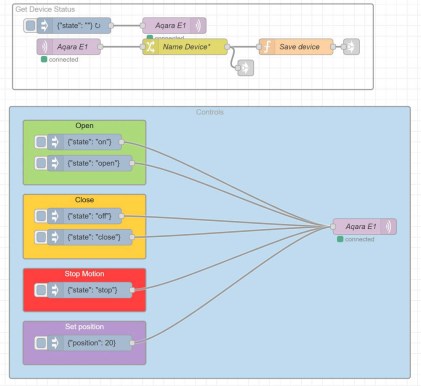
How to install NodeRED 2.1.0 beta
Installation of the beta releases is slightly different from the usual NodeRED branch but equally simple. On a Raspberry Pi, simply access the terminal and run:
sudo npm install -g --unsafe-perm node-red@nextIf you don’t have NodeRED but you came across this post and you would like to try it out, then simply run this script instead before updating to beta.
bash <(curl -sL https://raw.githubusercontent.com/node-red/linux-installers/master/deb/update-nodejs-and-nodered)Complete instructions can be found in this post on the NodeRED page. I would also recommend reading my 7 part NodeRED guide for beginners to get a jump start into home automation – your way.
Final thoughts
I’ll spend some more time organising my flows as they are all over the place right now. Some of the flows are on my test server, others are on the actual automation server and some never were imported back after a wipe! Winter is coming and I have my smart and retrofitted $5 heating system to upgrade with 11 TVRs I purchased recently. How are you feeling about the heating system with per room controls? Try that in Home assistant! 😀 Any questions, this is the Reddit thread for that.