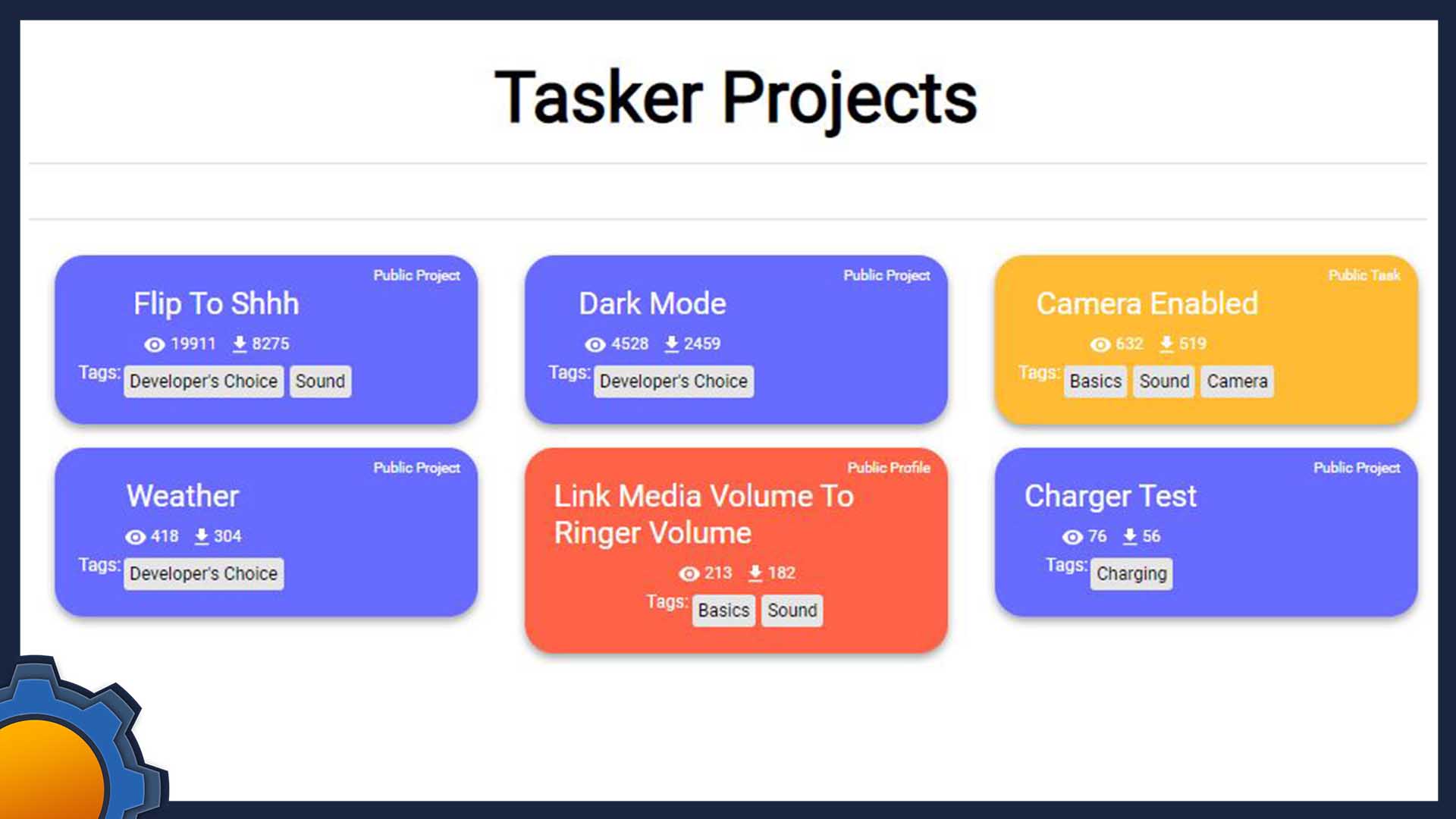Changes are coming to my favourite automation app for Android – Tasker! Well technically, to the way we share and export profiles via TaskerNet, but you know what I mean. TaskerNet 2.0 enables a couple of features that you will be very happy with. Here is everything you need to know about the new TaskerNet 2.0.
What’s TaskerNet

In case you are not familiar, TasketNet is a designated domain where you can store your Tasker projects and tasks. It’s a perfect online solution to backup your favourite profiles. As each file stored has a unique URL you could use these to share your projects with others. You can access it through taskernet.com or via the export menu.
Up until now, TaskerNet allowed sharing by disclosing links to individual projects or tasks which once opened, would give you the option to import the profile to your phone and run associated setup tasks. TaskerNet 2.0 brings a separate domain where all public tasks and projects are visible to Tasker users. All in a single portal.
As a person who shares my Tasker tutorials and projects, I could not be happier as the new version streamlines the process and makes it easier to work with.
What’s new in TaskerNet 2.0?

Moving forward, TaskerNet 2.0 page will be split into 2 sections: public and private. You will be given an option to decide if you want your Tasker creation to be available to others or just to you.
Sharing is caring

Private 
Pinned and Public
Going public means that your project will be available to others via the public portal. That page is searchable and indexable by tags. In addition to that Jóao Dias will have the ability to spotlight the profiles that deserve the attention. Everyone using TaskerNet 2.0 will be able to see profiles uploaded to this group.
Changes are made also to the way things look and feel. Individual projects are now indexed by hashtags, are searchable, come with project information and Project Description (list of tasks), so you can see what actions are used to create it.
Colours:
- Blue – Project files
- Red – Profile files
- Yellow- Task files
You can still import it or share it via URL, and the imported projects will offer the ability to run default tasks or set the variables needed to run the project. You can also download the XML files directly for later use.
From Private to public

By default, your Tasker project is shared in your private space. You can edit the description of the profile in the web browser (no more re-exporting files via Tasker to correct a spelling mistake) and use a checkbox to make the Tasker project available to the public. Simple enough. Bear in mind that projects going to the public share has to have at least one tag. Right now the list is of tags is short but this will get bigger over time.
As I write this, Jóao Dias was kind enough to accept my feedback and add pinning options to your private shares and visual distinction to projects enabled for the public. This will ensure that you are aware of which profiles are important to you and which are currently shared with the public.
In this screen, you can also apply tags to your creation. You can use existing tags or request a new tag to be added by the developer. Some of the existing tags are only available to the developer which will help in moderating the content.
Another important change is the ability to update the projects on the fly. Updates made to your private projects will reflect (if shared) in the public folder. It’s a great way of keeping the public versions of your projects up to date without worrying about multiple instances.
How to access TaskerNet 2.0
To check it out, you have to be in the Tasker Beta channel. Once enabled, you will find the option to try it out in the Tasker preferences. Enabling the new TaskerNet 2.0 will take your uploaded projects to the latest framework. To access is via web interface use: https://testsjoaomgcd.appspot.com/
Just be mindful that everything is very much work in progress and GUI is… let’s put it nicely… workable. I’m looking forward to sharing my best Tasker creations this way, expect to see my name there soon! Is there anything else you would like to see? Let me know in this Reddit thread.