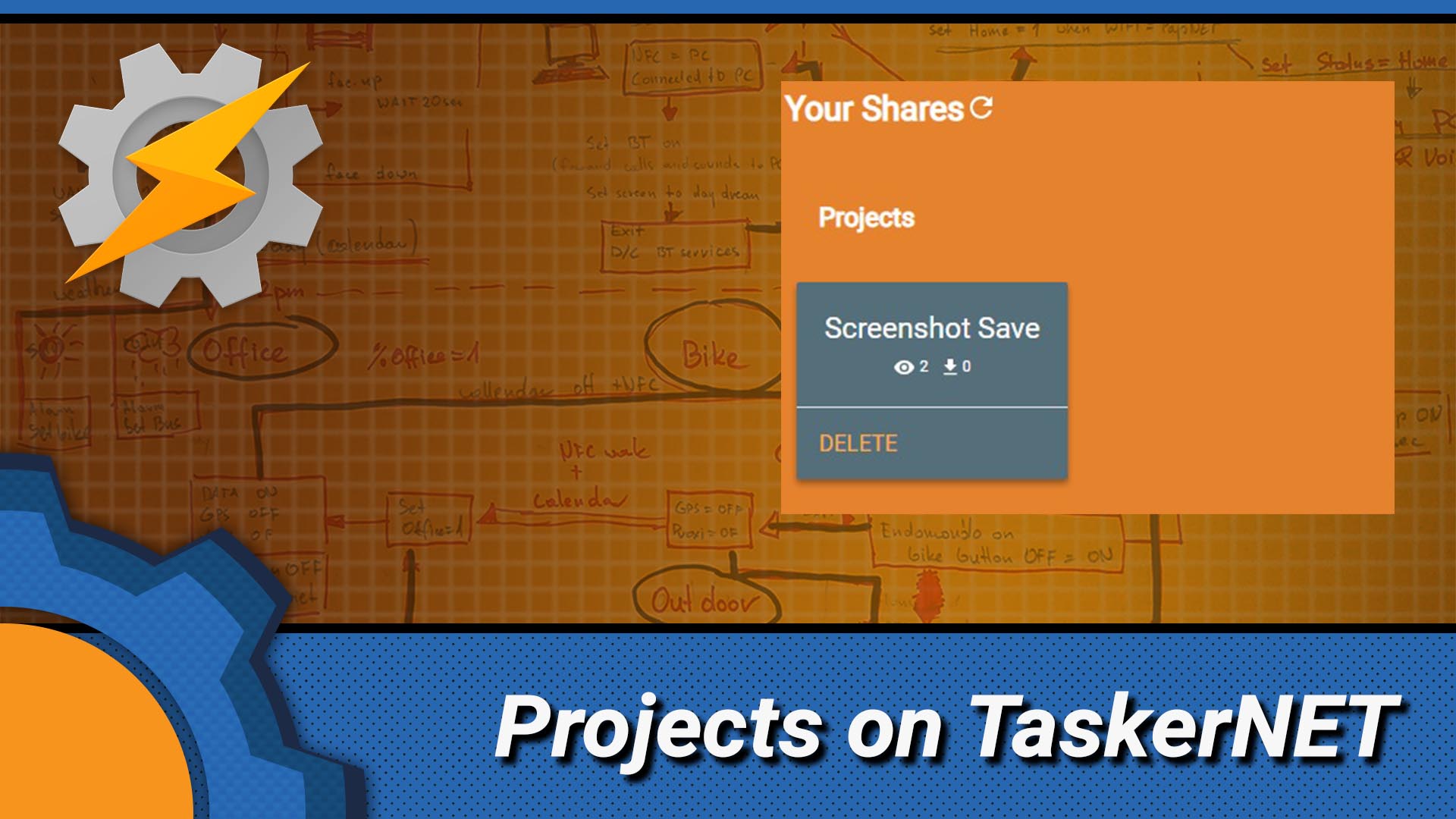I jumped on the TaskerNet bandwagon early with the screenshot sync profile, I like the simplicity, and how easy it is to share tasks, profiles and projects. While TaskerNET does not solve the issues of external files, it comes with the description fields where additional links can be entered.
A new way of storing Tasker files
Currently, my Tasker files are available via GoogleDrive. The link is accessible to Patreon supporters early ($2 a month tier) and becomes public 3 days later. I’m going to keep this system as it worked well so far and each project can be recreated just by following the tutorial. If you want to access the ready-made files, you have to either check back 3 days after posting or join the Patreon group.
NotEnoughTech projects on TaskerNET
I spoke to João about introducing a separate URL link to display an entire collection, not just a link to a particular profile. This way, you could see every single Tasker profile, without leaving TaskerNET. This is something I will make available to my Patrons only ($5 tier as a special appreciation for their support.
Going forward, this is going to be a better solution than Google Drive, however, I will still use Google Drive for external resources like icons, files etc. I have nearly 100 articles to check and change so the process won’t be instant.
I’d like to thank all of my supporters for their contributions. Over the last couple of months, I have seen improvements in traffic. This gives me a stronger negotiating position to secure sponsors for projects, reviews and giveaways.