A couple of years ago I made my own Raspberry Pi 2-based NAS. It was a very DIY approach. I designed my own enclosure, bought a SATA enclosure to make the box hot-swappable and experimented with the power supply to ensure all worked as intended. Not having a 1Gbps network interface was a major limitation, but the cost of my NAS was less than £50 – and you’d struggle to make your own box with this budget.
The release of Raspberry Pi 4 has changed the landscape of homemade NAS boxes thanks to the introduction of 1Gigabit Ethernet. The consumer choice expanded as well with more off-the-shelf solutions catering to the demand of the typical user. Should you buy a ready NAS solution or DIY it yourself?
Argon EON vs DS418
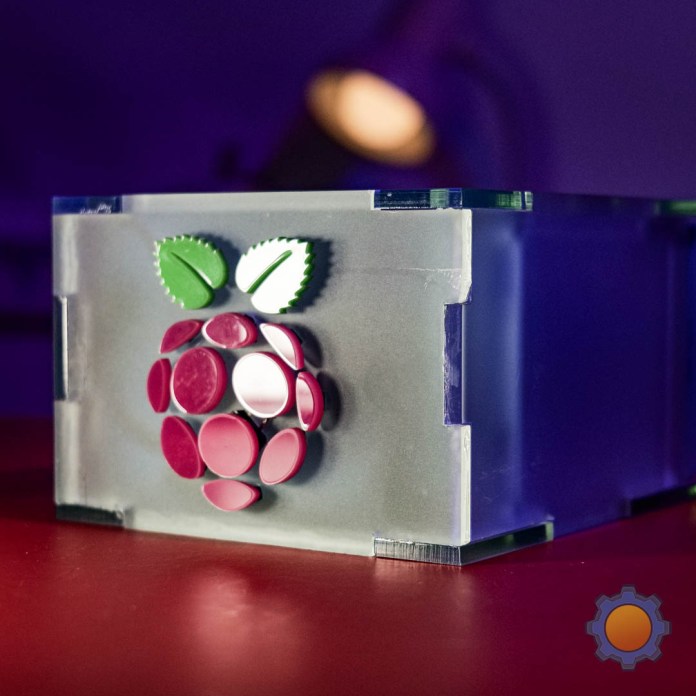


I’m writing this at an interesting time. NAS boxes, like the ones offered by Synology, finally caught up with times and offer interesting options to non-enterprise consumers, without charging an arm and a leg for their devices. At the same time component shortages seriously impacted the pricing and availability of Raspberry Pi 4 boards which are expensive and hard to find.
Should you consider buying a NAS drive like Synology DS418 or perhaps it’s a good idea to build one yourself using Raspberry Pi 4 and an awesome NAS enclosure designed by Argon40? I have both on my desk right now, so let’s examine this.
I tested Argon Eon running Raspberry Pi 4 (review) alongside Synology DiskStation DS418 (review) for 2 months using both drives as my network storage, streaming platform and automation server. Here is what I found.
Cost

Your final price will always depend on where will you source the components, but I run the ballpark figures at the time of the writing and in both cases, you are looking at a very similar cost for both devices.
| Synology DS418 | Argon Eon | |
| NAS box | £330 | £150 |
| Raspberry Pi 4 8GB | – | prices up to £199 |
| Storage (SSD 2TB + HDD 6TB) | £250 | £250 |
| TOTAL | £580 | £500-£600 |
Obviously, the ability to repurpose a Raspberry Pi 4 board that you already have in your possession will lower the cost of building your own box significantly. If you are starting from scratch, however, it may not be the case.
My storage choice was the compromise between the storage capacity, speed and cost:
Your time is another metric, that you should consider when planning an expense like this. How much of your time will it take to deploy the box and all associated services including assembly and troubleshooting time? I often look at my hourly wage at work, to estimate if something is worth my time, or would I simply prefer to stay at work 3-4 hours extra and throw money at the problem?
Hardware

On the surface, Raspberry Pi 4 board comes with better specifications. I picked the 8GB RAM version in purpose, to give my favourite development board a small edge.
| Synology DS418 | Argon Eon | |
| CPU | 4-core 64-bit 1.4 GHz | 1.5GHz 64-bit quad-core |
| RAM | 2 GB DDR4 non-ECC | 8GB LPDDR4 RAM |
| Network | Dual 1Gbps (2Gbps aggregated) | 1Gbps + WiFi 5GHz/2.4Ghz BT 5.0 |
| OS Storage | SD card/internal USB | |
| Storage | 4 x 3.5″ SATA HDD or 4 x 2.5″ SATA HDD/SSD | 2 x 3.5″ SATA HDD 2 x 2.5″ SATA HDD/SSD or 4 x 2.5″ SATA HDD/SSD |
| External IO | 2 x USB 3.2 | 1 x USB 3.0 + 2 x USB 2.0 GPIO 2 x HDMI 1 x 3.5mm audio |
| Max Storage | 64TB (hot swap) | 40TB |
On one side, Raspberry Pi 4 brings a slightly faster CPU and much more RAM but will run a more demanding OS. That processor can be overclocked too, especially if you have a good enough cooling solution for your board. Synology DS418 may not have WiFi to take advantage of, but you can aggregate 2 Ethernet ports for 2Gbps LAN and can store 50% more data. These advantages are only as strong as your use cases, and the existing infrastructure supporting them.
The average user is unlikely to feel the hardware difference. Most of us mere mortals use 1Gbps Ethernet anyway and to fill the maximum capacity of either of the NAS cases – takes a lot of money.
Refurbishing – hidden costs
Another take would be to do away with Raspberry Pi entirely and repurpose an old computer to serve as NAS and a server for required services. It’s a valid path, full of saving opportunities but before going down this path, consider the running costs, especially the power consumption.
With current electricity prices, every Watt counts and considering the average consumption of an old PC/Laptop to be anywhere between 50-100W (assuming low CPU usage), this adds up over the course of a year. A 50W machine thanks to the UK’s price hike (34.00 pence per kWh according to October 2022 estimates) would result in a £150 bill per year. Something to consider before committing to a scrapped PC or a laptop. Synology DS418 would draw approx 25W powered on and 8W in hibernation (no activity) and the Argon Eon case uses about 18W.
NAS Enclosures

On the subject of NAS cases, I cannot overstate how nice Argon Eon is. I’m inclined to hide the Synology DS418 in the darkest closet, but when it comes to Argon40 design – this alien-looking box with a tiny display looks really charming and I wouldn’t mind having it on a display. As much as I love it, I have to give one thing to Synology – swapping drives is easy and quick – not something I can say about the Raspberry Pi 4-based box. Let’s hope my drives last and I won’t have to swap them often.
Another significant factor is the noise level of your box. Argon Eon is noisy! At full fan speed, the case sounds like a small jet. To the point where I genuinely consider swapping the fan out for something from the Noctua series. Until then, I’ll use the argon-config to run the fan as quiet as possible. Synology NAS can boost to audible levels but remains relatively silent in operation.
The most obvious limitation is the 3.5″ support limit on Argon Eon, where the case can only fit 2 of these drives (you can fit up to four 2.5″ drives). Synology DS418 has an edge here, but only if your hard drive configuration isn’t flexible.
Synology OS vs OMV


A couple of years ago, this would be a clear win to anything running open source, thanks to community-made packages, add-ons and modules supporting various functions. The situation is more complex now as the consumer units caught up with non-enterprise level demand and offer simplicity of use with a rich ecosystem of vendor and open source packages.
While open-source software like OMV also moved with time, it’s clear to me that users are expected to know their way around Linux to use it. For anyone just getting started with their network boxes – OMV while more flexible – will remain less accessible. In my eyes, it’s a win for Synology but only by a small margin.
The ease of use will depend on the knowledge of the person building the box. It could take minutes to get a Raspberry Pi 4-based system off the ground, but it also could take hours depending on how knowledgeable you are. Remember your time is money, and spending hours following tutorials to set something up could end up being less beneficial than paying for a ready solution.
Plex installation is a great example of this. To add a setup service to your Argon Eon box in the latest OMV, you will (obviously) burn the Raspberry Pi image and load that, install the Argon scripts required to control the Argon Eon case. Follow terminal commands to instal OMV and configure it. Install Docker and Portainer from service lists and then select Plex container to install on your machine. This comes with the added complexity of setting up ports, stores and configurations for the containerised deployment. Anyone versed in that won’t have a problem, but we have to admit that versatility comes at the expense of simplicity.


Plex service on Synology requires clicking on the Plex service and then adding the Plex system user to the shares you want the user to access. It’s simple as that.
In my case, it took me about 1h extra to find a reasonable tutorial, follow the steps and understand how to map volumes correctly. I have learned a couple of new things in the process, but at the same time, chances are I’m likely to revisit the same tutorial next time as I don’t expect to use this knowledge any time soon. What one will take from this learning experience is entirely down to them.
I’m sure the list of passionate users of open source will appreciate the freedoms that come with running Linux-based OS freely on their machines. I recognise the fact, that I could run NodeRED or automation server, PiHole and other services directly on the same machine that is running my network storage, but for the sake of data security – I’d leave that to the other devices I own.
Performance
When it comes to performance figures there are some limiting factors to consider. First, both units are 4-bay enclosures essentially limiting you to a number of practical redundancy options. Units are powerful enough to serve as network storage but 4-bay solutions may seem not enough when your redundancy requires the sacrifice of one or two drives ( RAID10) and halving your capacity in the progress.
One big advantage of the Synology box is the fact that it doesn’t have the drive array connected to a single USB 3.0 bus. While the theoretical bandwidth of that bus is more than enough to saturate all reads and writes, Raspberry Pi 4 isn’t fast enough to take advantage of it and any data backup operations will suffer a time penalty in the process. If you just planning to use the NAS as centralised storage with backup happening overnight, you won’t even notice that.
In both cases (oh that pun!) you are likely to be limited to 1 Gigabit Ethernet. It’s fast enough for all tasks for 1-3 users. Synology DS418 has the ability to aggregate the connection, but if your infrastructure doesn’t support it – don’t count on speed boosts.
Local transfers

While Synology DS418 was saturating my 3.5″ HDD read/write speeds (175MB/s) for internal transfers (HDD->SSD, SSD->HDD), Argon Eon was a bit slower in that regard. As the same set of drives was installed inside and Raspberry Pi 4 has a higher CPU clock, I can only contribute the bottleneck to having all drives connected to the same USB 3.0 port – a situation far from ideal for NAS use. A 5GB file was still transferred in less than a minute – but not as fast as transfers are done on Synology DS418
External transfers


As expected, transfers to and from both NAS drives would quickly hit the 1Gbits limit and saturate the bandwidth at 100-110MB/s. I noticed that transfers made on Argon Eon were slightly slower with average speeds being closer to 100MB/s than 110MB/s as seen on Synology DS418. It’s not a significant difference in practice and I would assume that OMV contributes to that with containers loaded.
In use
I made the case in both my reviews for Synology DS418 and Argon Eon – in both scenarios, I was able to play a media file from the drive over Plex or directly edit the Adobe Premiere project stored directly on each NAS. Other than slightly longer project loading times, I could not tell if I’m editing locally or not. Just be advised I work with 1080p60 content – the experience in 4K may not be the same due to the file sizes. The experience was almost the same on a 3.5″ HDD and 2.5″ SSD.
To be fair, I wouldn’t be able to tell which NAS box I was using for my workflow as both performed to my satisfaction – and I was using my drives without any RAID configuration. Adding data stripping would definitely improve file access time.
Conclusions

It seems that Synology DS418 is a better choice for anyone who is looking for a simple and effective NAS solution for their home. It’s easy to use, marginally faster and can provide interesting services with a tap of the finger. On the other hand, Argon Eon with Raspberry Pi 4 can be cheaper (if you already have the SBC for it) and have more flexible use cases. The ability to run Docker can’t be overstated and with extra RAM the number of services running at the same time can vastly outnumber those on DS418. Unfortunately, you have to have a degree of know-how that goes beyond setting a basic configuration page to get everything off the ground.
If you value your time, Synology DS418 is a far better choice as it offers good network storage with a rich ecosystem of services ready to be deployed in minutes regardless of your skill level and knowledge.
Unless you already have a Raspberry Pi 4, Argon Eon – while a fantastic-looking case, is no longer a budget option. You will save a little here and there (especially if you decide to make your own enclosure from scratch) but be prepared to spend extra time.
Final thoughts
With the current pricing landscape, I call it a draw. Unless you have a Raspberry Pi 4 laying around both NAS solutions come at a similar price and offer enough to get you interested. So the only question is: do you trust your skills and take the slightly higher hardware specification of the Raspberry Pi 4 board, or would you rather get a consumer box from Synology, and enjoy the ease of use and broader storage support? Let me know in this Reddit thread as I’m curious to hear your thoughts.
💳📈 – See the transparency note for details.


















