The Raspberry Pi 4 is out, the board comes with the new iteration of Raspbian “Buster”, which gives me a reason to investigate the speeds again on all Raspberry Pi boards I own. This time, I’m not going to use iperf3, but do the “real life” tests as I got very disappointing results in the past.
Raspberry Pi Network Speed Test – testing methodology
To test the speeds across various interfaces, I’m going to read and write the data:
- 5GB ZIP file (5.08GB to be precise)
- 300MB .mp4 file
- 300MB folder with 55 pictures
File sizes have been picked to showcase the transfer of the files which are not cached by RAM (5GB) (I shot myself in a foot here by ordering 4GB RAM Raspberry Pi 4), multi-file transfer (pictures) and a bigger file which can be cached by each board (512 RAM limit) – 300MB. Files are served via a simple Samba server.

These are probably the most “real life” scenarios you will encounter. If you are looking for maximum numbers in synthetic benchmarks, this test is not for you. I skipped the 2.4GHz 5GB tests using a USB adapter as this would take another day just to complete. You can assume the 300MB speeds.
Hardware & Network Interfaces

Raspberry Pi Network Speed Test has been designed to test the WiFi and the Ethernet interfaces including USB adapters. While benchmarks are not done to compare results to the split second, I wanted to investigate different network options available with each board. The network hardware used:
- USB3.0 to 1Gbit Ethernet adapter (tested)
- USB2.0 WiFi adapter 150Mbits 802.11 (b/g/n) (tested)
- Linksys WRT1900ACS & WR32X 3200AC
- Asus P8Z77 V-Deluxe integrated 1Gbit Ethernet
The files are written to an SSD (PNY SSD CS900 UK/US – $30) connected via USB 3.0 and 1Gbit network. I’m able to easily oversaturate the network with the direct “over the USB3.0” transfers reaching 270MB/s. So in all cases, the Raspberry Pi board will be responsible for the final Raspberry Pi Network Speed Test result.
Raspberry Pi 4B

The latest and greatest! The board comes with a 1Gbit adapter and it’s capable of serving 2.4 GHz and 5 GHz 802.11b/g/n/ac wireless LAN networks. The WiFi shares the bus with USB 2.0 so I’m expecting some serious bottlenecks there. You could grab one from Seeed Studio or go directly to the Raspberry Pi partners stores.

The most surprising is the WiFi 2.4Ghz result, where despite the boost in CPU, data can’t keep a consistent rate. I remember this being an issue with Raspberry Pi3B+ where initial transfer speeds were worse than on Raspberry Pi 2. Thankfully, that got resolved with time and the Raspberry Pi 3B+ was capable of using increased speeds. Let’s hope the same fate awaits Raspberry PI 4.
Raspberry Pi 3B+

Prior to Raspberry Pi 4, this was the ultimate board to go to, with increased Ethernet performance (up to 300Mbits) and 2.4 GHz and 5 GHz 802.11b/g/n/ac wireless band. Troubled at launch with inferior network performance, subsequent updates fixed the transfer issues. This board is still at the heart of my NASpi. I’m looking forward to updating the NASpi with Raspberry Pi 4.

As you can see, even though the Raspberry Pi 3B+ can’t keep up with the 1Gbit Ethernet, it does much better when it comes to WiFi transfers. If the wireless performance is the concern, this is still a solid choice! As long as you avoid using USB adapters as your network cards.
Raspberry Pi 3A+

The smaller sibling of Raspberry Pi 3B+, stripped from Ethernet, comes with a single USB port, 2.4 GHz and 5 GHz 802.11b/g/n/ac wireless LAN. I had to use a powered USB hub to measure network performance. I used this board in my Wireless Music Streamer for Amazon Echo.

The results are not very surprising as the board is almost a carbon copy of the Raspberry Pi 3B+. It’s worth mentioning, that the USB WiFi2.4Ghz adapter was connected to the same USB port as the SSD drive. Perhaps that was the main reason behind the bad performance.
Raspberry Pi 3B

For a long time, this was everyone’s favourite. First Pi to receive the WiFi, come with support for 2.4GHz band. Ethernet & CPU were, however, the same as on the Raspberry Pi 2 (late models) so I was expecting a very similar performance. For a long time, this board was my main NodeRED server and run my entire home automation.

It looks like the USB adapter was simply faster in my tests. I’m not sure why, but that is the only test result that seems to be off to my eye. Everything else (other than WiFi 2.4GHz writes) seem nominal.
Raspberry Pi 2B

That’s my first Raspberry Pi board. Came with no WiFi and 10/100 Ethernet. It was good enough then, but we all moved in with times and got spoiled by ESPs and other boards. I could still use USB adapters to get wireless access. The USB port has been modified (still usable) to allow the drives to be fitted without exposing the cables outside in my original NASpi build.

Very good performance across the interfaces. I’m little surprised to see writes over USB 2.4GHz WiFi being faster than the reads, but I checked that twice and this was the result I got. Overall, a mature board with well-working network drivers.
Raspberry Pi ZeroW

Time to take a look at mini versions. This is an improved version of the Raspberry Pi Zero board that comes with WiFi 2.4Ghz. It’s not a performer by any means, but it comes with a small form factor and reasonable power draw. I used this board as a VPN server during my travels to China.

Again, I’m little puzzled to why USB interface would handle the WiFi better than the built-in one. It comes with one spare USB port so I had to run my USB network adapters through a hub. Perhaps the speed increase is due to my hub being powered externally?
Raspberry Pi Zero

The smallest and the slowest of the bunch that never meant to be used “online”. Since it comes with a USB port I can connect the network this way and see what’s what. This board sits in my bag and goes everywhere with me. I SSH to it via USB and I made a really nice looking case for it.

In a pinch, you will be able to access the network on this board, just don’t expect your transfers going super fast. You will also need a hub (preferably powered) to get this board online.
Other metrics
Since I have 154 tests done, I can stack the data in more than one way. Below, you can see the graphs showing the read/write performance for each board:
5GB file read/write

It comes as no surprise that the Raspberry Pi 4B blows anything else out of the water when it comes to the Ethernet. As soon as you look at WiFi, it turns out, you don’t have to get the latest and the greatest to get decent performance.
300MB file read/write

For files that do not exceed the amount of available RAM, the transfer rates are even better.
300MB in 55 files read/write
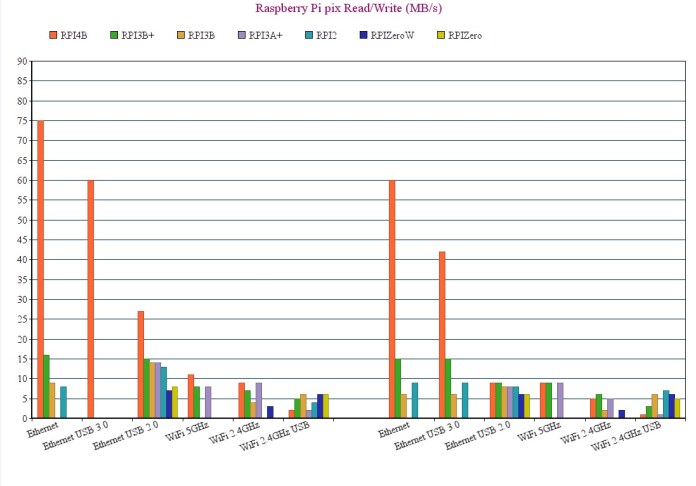
You can clearly see the overhead needed to write multiple files to the drive. The transfers dropped a little bit, especially when it comes to writing speeds.
Conclusion
To wrap up this 2019 Raspberry Pi Network Speed Test: this is the current performance you could expect from different Raspberry Pi boards. There is work to be done to increase the WiFi speed of the Raspberry Pi 4, but for now, we can enjoy the 1Gbit Ethernet. If you want to know how these speeds changed over time – read this speed test. If you have any questions, leave it in this Reddit thread.


















