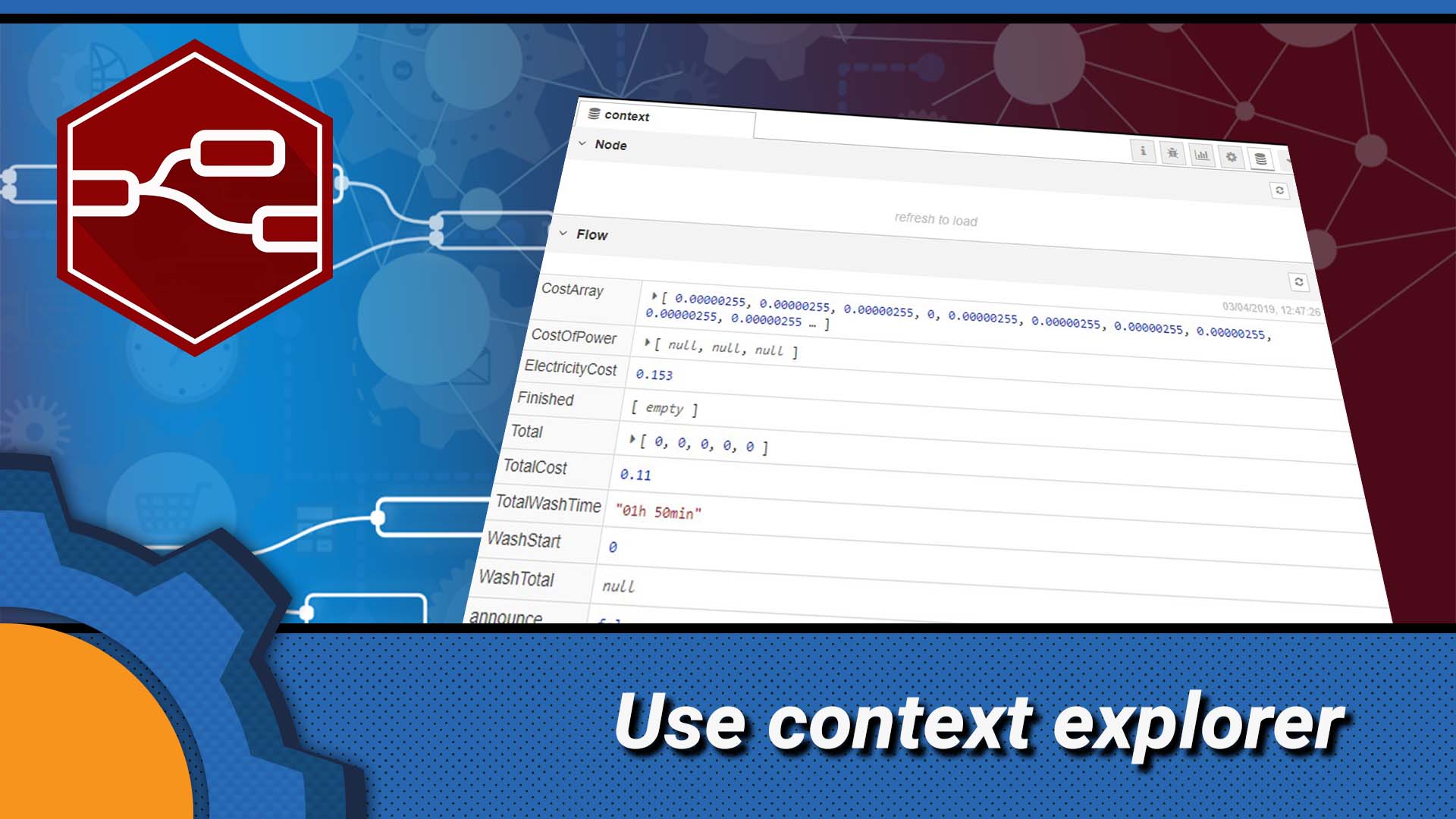I was not aware of the NodeRED’s context explorer, so I want to make sure your life with NodeRED is as easy as possible. This tool will save you a lot of time trying to troubleshoot your flows.
NodeRED’s context explorer

Despite my good knowledge of NodeRED, I totally missed this feature. I can only imagine how many of you also never read the changelogs issued by NodeRED. It’s available with NodeRED v0.19, So here is the catchup.
What are contexts?
In my NodeRED for beginners
- context
- flow
- global
These can be set and reused. A super useful feature to get the data outside of the nodes. You can read about the specifics in the link.
To fully enjoy the context data, you should make it persistent, otherwise, it will perish with the NodeRED server reboot. I have the complete guide to that already.
Context Explorer

Open your NodeRED and look at the right side panels. You will find NodeRED’s context explorer. In there you will find 3 sections.
Global
It will display all global values that are currently set across all flows.
Flow
These are just set flow variables that are persistent to that flow.
Node
It will pull all the node context data that is currently set.
All context data can be refreshed on request (see refresh icons) so you can actually observe how your values will change after some actions have been performed. The context data can be saved and refreshed individually as well.
Conclusion
This is a live saver for me as my recent projects have so many variables, that I use a notepad to keep track of how I name it. It would be nice to be able to change the name of the variables from that menu and have this reflected across your flows. Something to look forward in the next updates perhaps? Let me know if you knew about this function in this Reddit thread.