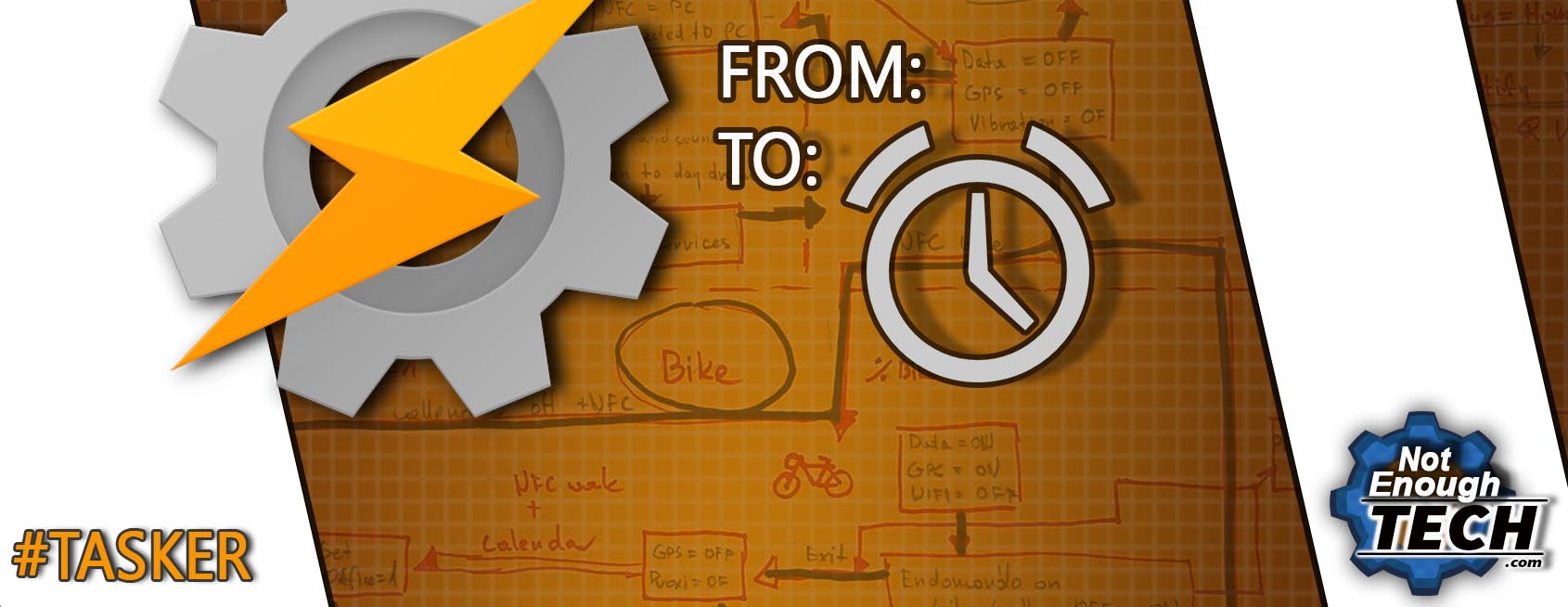I don’t usually write about the Tasker issues unless I get to experience it myself. It makes sense, I need to know what I’m ‘talking’ about. It was the same with the time event conditions in Tasker. For a long, long time I had a good time with it until it failed me miserably.
Time Event Conditions in Tasker
I have to admit that the only profile that uses the time event conditions in Tasker is my WiFi OFF profile. It turns off the WIFI about 5 min after the connection is no longer present. You can read about this profile more in here. For the most part, this profile was never affected, but recently I set a timed event for an hour ahead in Tasker and the profile never triggered.
I have tested all other configurations, battery saving options, permissions, triggering time event condition in Tasker using different options:
- the standard FROM – TO event
- variable with time formatted as 12:34 & 12.34
- time in seconds
I’m on Android 7.1.2 Stock Pixel ROM. It seems that the only way to go if you are interested in timers is to use the reliable timers options in Tasker preferences.
The reliable timers come with a small and annoying issue. It puts an alarm icon in your status bar. The same icon that is present when you have an alarm pending. While this is not deal breaking for me, as I work nights and chances of getting late for work are pretty slim, I can imagine some of you could be annoyed.

Alternatively…
There is another workaround to this. The time state condition seems to be unaffected by this and if a time frame is set to one min, the task is triggered correctly. There is no disadvantage to using this option as the linked task will perform only once when the condition is true.
If you are interested in setting timers in tasker take a look at the best practices when setting a timed event in Tasker. Let me know if you are affected and your possible solutions to this issue. I hope that sooner or later a fix will be possible.