I don’t know what to do with this one. I got mOrange M1 Pro (Banggood, AliExpress) gimbal from Banggood to review it and pitch it against Fimi Palm (review). It looked great on paper, and I thought it would make for a very good review, but there is a veil of mystery surrounding the product. But let’s start from the beginning…
mOrange M1 Pro mystery

Just like the Palm unit I have, mOrange M1 Pro is a handheld, motorised gimballed camera. It’s about the same size. Looking at the specs, it offers really cool features alongside 4K60 video mode. Considering that upscaled 4K video on Palm was my biggest complaint, I’m forgiven for being this interested. If you never played with small gimbals like these, trust me when I say this: the footage looks super smooth! It’s the second 4K60FPS gimbal I have, with the other one being a brand new release from FeiyuTech – Pocket2 (review).
As I was approaching the review deadline, the product vanished from first, the product search on Banggood, then from my order list. As if it never happened. Please note, that’s probably won’t affect your Banggood accounts, as my account is “special” – after all, I get stuff for reviews from them.
About the same time, I changed the phones so I had to download the companion app from the Google Play store again. To my surprise, the app was gone from the store, I could not locate the mOrange website, but I was able to find the mOrange app on the APK mirror site. I guess the plot thickens?
The plot thickens
At this point, I simply gave up on the idea of reviewing the gimbal. I wouldn’t recommend anything that feels fishy, I value you my dear readers a lot! But here we are and I’m writing about the mOrange M1 Pro.
I have another gimbal review in the works, so I really wanted to get this one out there (for reasons stated below) and few things happened. The mOrnage M1 Pro listing has returned to Banggood (even though my account still has no trace of it) and the mOrange website is now available. I even found some listings on AliExpress. Turns out that the company behind the mOrange is part of Xiaomi.
I’m not 100% certain, but I’m not sure that info was present the first time I visited the Orange page.
After accidentally stumbling on the iOS link, I discovered that the app for Android went through a rebrand and although unlinked on the website, you can find it as 90FUN. It must be a fresh change as the app has been downloaded 10+ times at the time of writing.
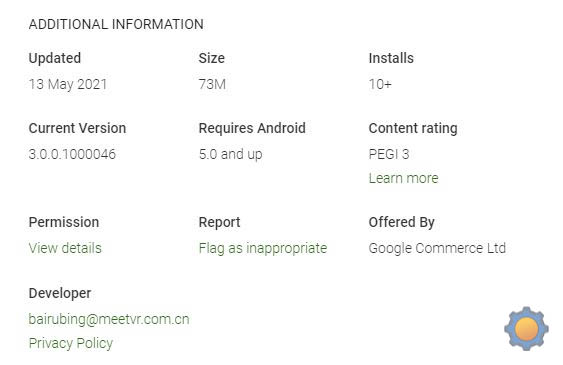
With listing back on Banggood, and pretty good support from their support team I don’t mind pitching this gimbal to you as it’s a pretty cool piece of tech with a single flaw.
Almost Flawless

This thing was packed like a premium product. To the point, that I made an unboxing video for it. Just to appreciate the luxury packaging made almost completely from cardboard. The premium experience continued inside the box. mOrange M1 Pro addressed almost every complaint I had with Fimi Palm without being overly expensive.
This gimbal costs about $225 right now, which is not that much considering what you are getting.
Inside the box, you will find the gimbal itself. A lovely metal carrying case with an exposed charging port so you can charge this thing without taking it from the box. I will let my ego fly high and claim that they took the idea from the ES121 Case I designed for this brilliant electronic screwdriver. A charging cable and 2 adapters connect the gimbal to a phone of your choice (manufacturers of the Insta360 GO (review) should take lessons from mOrange people). There was even a mOrange branded microSD card, something you don’t get to see with a lot of products.
Hardware
It’s palm-sized and fits easily into your pocket. Thanks to the metal cover, you won’t worry about getting it damaged in transit. mOrange M1 Pro has a directional joystick, 3 buttons and a touchscreen display where you can access all functions. At the bottom, you will find USB-C for charging and video transfer.
Specification
- Sensor1/2.3 ” CMOS, Effective pixels : 12M
- Lens FOV116° F2.8
- Max Image Size4000 × 3000
- Supported File SystemsMOV/MP4(MPEG-4 AVC/H.264)
- 4K: (24/30/60FPS)
2K: (24/30/60FPS)
FHD:(24/30/60FPS)
- Weight136 g
- Dimensions133.2 × 41.4 × 32.6 mm
- Input5 V 2 A Max
- Operating Temperature0°C-40°C
- Battery TypeLiPo
- Charging Time1 hour
- Operating Time 150 Mins
- Supported SD Card up to 256GB.
Despite the plastic cover, the device feels solid in my palm, and thanks to machined moving parts, mOrange M1 Pro doesn’t feel fragile. An interesting, and very welcome feature is the attachment mode. The gimbal comes with 3 slide-in expansions. One acts as a cover only, the other two let you extend the gimbal display onto your mobile phone (mOrange app is needed). It’s a great idea as if not in use, you can simply cover up the port and be done with it.

The battery inside lasts about 2-2.5h depending on the operation mode and can be topped up while filming through the USB-C port at the bottom of the camera. 2-2.5h is more than enough for most scenarios.
Audio/Video
I’m pleased to say, that the gimbal offers stunning performance at 1080p-4K range with native support for 4K at 60 frames per second. While some tracking features are not supported at that resolution, it’s a small price to pay if you want a really good 4K video from a small format action camera.
To play about, mOrange M1 Pro offers enough modes to keep your creative side inspired:
- Video (Face, Object tracking)
- Photo
- TimeLapse
- MotionLapse
- SlowMotion
- Long Exposure
Stabilisation
mOrange M1 Pro handles itself pretty well. With 2 settings for response time, you can pick between smoot and slow and more action-oriented response time. The gimbal can be set to 4 stabilising modes:
| Mode | Description |
| FPV | The camera follows in each direction reducing the shake and jitter |
| Follow | The camera keeps the gimbal horizontal while following other axes |
| Tilt Lock | Allows for pan motion only |
| Flashlight | Enables – “flashlight” handle mode where the camera points at the end of the gimbal |
| Dive Mode | It’s not a waterproof device so the name is confusing – sets gimbal at 45 degrees |
For the most part, I used Follow and Tilt Lock mode to get my shots, but your circumstances may mandate other modes.
Quality

Moist sunrise at the top of the local hill 
Chilly day out – seaside
I touched initially on the quality of the recording. My channel’s videos are rendered in 1080p60 as I’m a strong believer in framerate over resolution. My computer isn’t fast enough for 4K60 editing, but I do appreciate the footage in that format.
The video looks really great. You don’t know this, but for the past 6 months, I had been using this gimbal exclusively for all my handheld b-roll. I was mainly shooting at 1080p60 but comparing frames from 4K – you can see the significant bump in the quality of the image.
It’s still a tiny camera, so videos of woodland foliage will be littered with compression artefacts, but the camera handles everything I put it through well enough. Even set to the lowest resolution, at 60 frames per second and butter-smooth stabilisation the videos are very nice to re-watch later. As much as I appreciate the digital stabilisation from the mobile phones, they simply don’t come even close to how nice mechanically stabilised footage looks like. I guess the closest digital stabilisation would be one used on Insta360 ONE X2 (review).
I didn’t have much hope for audio but turns out I was pleasantly surprised as well. The gimbal delivers an excellent recording that can be used for something! I took it out cycling, even when cycling at speed the microphone was able to capture my voice, the sound of my back sprocket while keeping the wind noise to a minimum.
The bottom USB-C port can be also used with USB-C to 3.5mm adapter to connect external microphones. While on the subject of the audio, while video previews are available through the gimbal, mOrange M1 Pro doesn’t have a speaker to play the audio back. But I bet my neck, the USB-C audio will work just fine.
Tracking

Apart from Face Tracking, mOrange M1 Pro also offers object tracking. Face detection is done automatically and once detected a square will let you know that you can tap on it to start tracking. Object detection is less comfortable on the small screen as a tap on the display will select a bounding box that will lock into the view. You are selecting an area rather than individual objects, but for bigger objects, AI can figure it out and apply custom bounding boxes.
A much better object tracking experience is available in the mobile app. The bounding box is much smaller, letting you select individual objects to track.
It’s quite impressive how quickly the tracking is and how well objects remain in sight despite my fast pans with the gimbal. I’m seriously impressed. Face tracking is a little bit slower but the gimbal does a good job at tracking faces throughout the test.
Mobile App
Apart from the editing suite, the mOrange/90FUN app doesn’t offer any special features that are not available via mOrange M1 Pro menus. That’s a good thing, as you will never feel like you need a phone to take the advantage of some features.
mOrange M1 Pro has no WiFi, so it uses a USB-C port to talk to the phone. It’s a hindrance if you want to operate the gimbal remotely, but it’s not a deal-breaker in my opinion. I already covered the strange disappearance from the store, and I cannot vouch for the app as I’m not a security expert, but having a version certified for Apple Store keeps some of my paranoia at bay.
The app was removed from Google Play and I can only speculate why. When I first downloaded it, the feedback was around 3.5 stars, which isn’t great, but it didn’t indicate any problems. I haven’t actually come across anything that would make me rate the app low in my usage. 90FUN app has no rating yet, and the very low download count confirms that changes to the ecosystem were very recent and are not the product of my imagination.
Can’t edit? No problem

I mentioned the “orange” button and the bookmark (star)icon. The app offers various AI editing templates that will pick predefined segments of your footage and mash it up to create a fun video with cool transitions. The effects are pretty neat.
What’s really cool (if you get in the habit of using the star button) is that the AI editor will pick the highlighted moments and include these in your render. This gives you a great degree of control over what ends up in your final video, especially if your clips are longer than 20-30 sec.
Pressing the orange button enters action shooting mode, where you will be able to shoot 3 short clips in succession (each time pressing the orange button) and leave everything else to AI editing skills. It’s a fun option to experiment with and removes the hassle from editing.
There are 10 editing presets that you can select to auto-edit the video. Preset can be fine-tuned to your liking and the whole thing works much better with clips that contain bookmarks.
The biggest flaw

So far, I had been pretty positive about the hardware, and while software distribution leaves more questions than answers, there is one big hardware omission. The first part is the lack of the 1/4″ screw. Fimi Palm had the misfortune of placing it close to the gimbal arm making it almost useless (something that was fixed in Fimi Palm 2, and something that Feiyu Pocket 2 nailed.), but mOrange M1 Pro doesn’t come with any mounting system.
What’s even more confusing is the fact that the mOrange M1 Pro relies on the strength of the USB-C (for Android and Lightning port for Apple) to keep the mobile phone attached to the gimbal. A very cool accessory for Fimi Palm enabled the same mode and let you mount the gimbal on a tripod, but none of that is available for mOrange M1 Pro.
When connected to the phone, the gimbal and phone need to be held together. As the gimbal is light, the redeeming quality is the fact that you could hold the phone with the gimbal attached via USB-C. If you don’t shake your phone too much – it will remain attached to the phone.
The simplest remedy is finding a clamp that can wrap around the 33mm x 24mm body of the gimbal and be used with various GoPro-like attachments. It worked well for my Fimi Palm so I can’t see a reason why this wouldn’t work in this case. Otherwise, expect to be always shooting videos while holding this in your hand.
Update 09/08/2021
While working on the review, a new firmware update just dropped, indicating that the works are very much in progress and changing the boot screen from mOrange to 90FUN. Also, featured video tutorials now have the same camera with a different logo on it. Sounds like a full rebrand is taking place.
Other than the extra option to let AI identify and track targets, I don’t see new features, which leads me to believe that the upgrade is mostly about layout changes and branding. Looks like we going to have a new release for this product soon as 90FUN. As the changes are not substantial, menus on the video might be visually different to the new interface, but as the core functionality is there, I’m not going to update the video.
Final thoughts
Everything about this gimbal is well thought. This is why I can’t understand why the 1/4″ adapter wasn’t included. At some point, someone had to take the mOrange M1 Pro (Banggood, AliExpress) in their hands, connect it to the mobile phone and say: “Hey, this doesn’t work well, we should do this better”. With a bit of 3D printing it could be solved, but don’t count on me, as I’m swamped with work this summer and I make no promises whatsoever. However, this is a really good gimbal otherwise and it should really get your attention if you are looking for one. What are your thoughts? Let me know in this Reddit thread.
🆓📈 – See the transparency note for details.




















