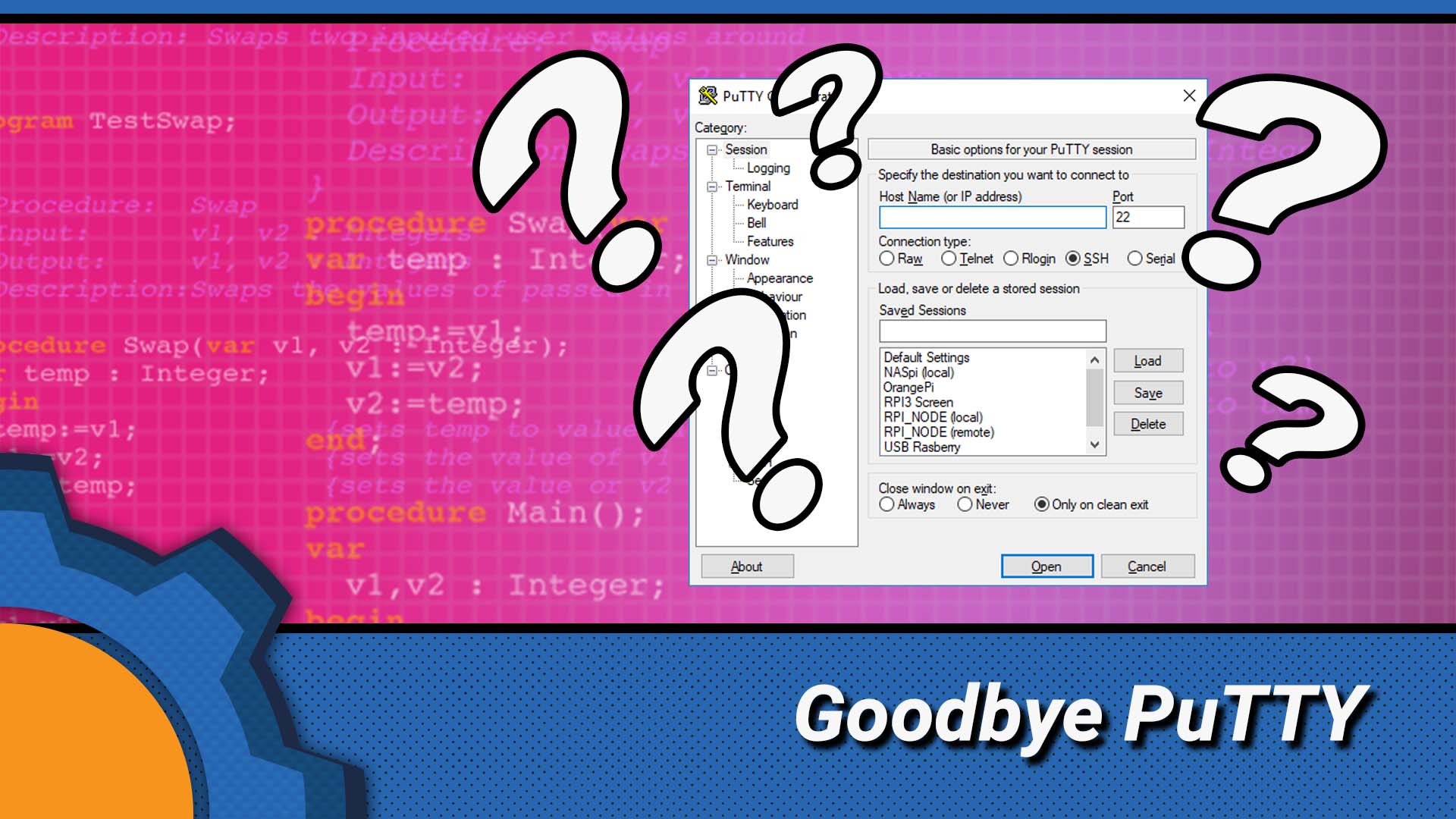Oh PuTTY, I hate you sometimes. I got a fair share SSH enabled devices running on my network. These are accessible from the local network as well as from the WAN. My custom port forwarding configuration is – impressive! Dealing with many SSH enabled devices needs a decent SSH client. Until now, PuTTY had been this “decent client”.
Until now…
Goodbye PuTTY…
What’s wrong with PuTTY? Nothing. It’s great really, there is a small problem. The interface and behaviour are so outdated, that it has taken the toll on me.

So what bothers me the most? A tedious way of managing profiles (this interface needs to change why PuTTY is stuck in the Win95 era?) and ending sessions on reboot.
sudo reboot
This is an absolute nightmare. If you use PuTTY *(forgive me if I missed the config, I looked but I cannot find it), rebooting your Raspberry Pi will cause the SSH to disconnect (that’s to be expected) and by default (this CAN be changed) the SSH window will stay open. There is no way to reconnect the client or do anything from that window.
So not only I have to close the window with an inactive SSH session, but I have to open a new instance of PuTTY, find the correct SSH profile and launch a new session. This is so inefficient.
Solution?

Hello PuTTY… I mean Solar-PuTTY
Here comes theSolar-PuTTY client. It fixes every inconvenience I had so far with PuTTY. You get a nice clean interface with your SSH connections. It actually imports your PuTTY existing profiles too!

The most impressive is how the sessions are handled. I can have multiple SSH sessions in a single window (tabs) and when the connection is terminated, I can close it, and I will be taken back to the default screen with all connections ready to be clicked on.
Additional features I like:
- credential management
- easy custom colours for connections
- SFTP support (via 3rd party)
- no installation needed
Things I don’t like:
- colour settings via PuTTY interface (why, oh why)
- no option to hide the connection details in the dashboard
- no quick font size changes
As you can see, my issues with the Solar PuTTY are mostly based around screen capture. I don’t want to risk exposing my IP’s to the world. Having options to modify the font size on the fly would be great as well when showcasing how to do things in my videos.

Seriously, if you manage more than a single SSH device, give it a go. It’s unlikely you will go back. I’m sure I will get the feedback from PuTTY lovers proving me wrong.
But for what I need it for, the tool is just perfect. Questions? There is a Reddit post for you.