My bookshelf is filled with books written by Tolkien, Pratchett, Herbert, Asimov and Lukyanienko. I used to read a lot, now my literature has been downgraded to technical references, spec sheets, manuals and so on. The only plot twist I get from these is when I connect something incorrectly and things may or may not end with a spectacular explosion. My time to read a proper book is limited to long haul flights. We all know how’s that working right now with the global quarantine. What I’m trying to say, is that I may be the least qualified person to review Kobo Libra 2 (Kobo Store, AmazonUK, US) e-book reader.
I will give it a wiggle!
Kobo Libra 2
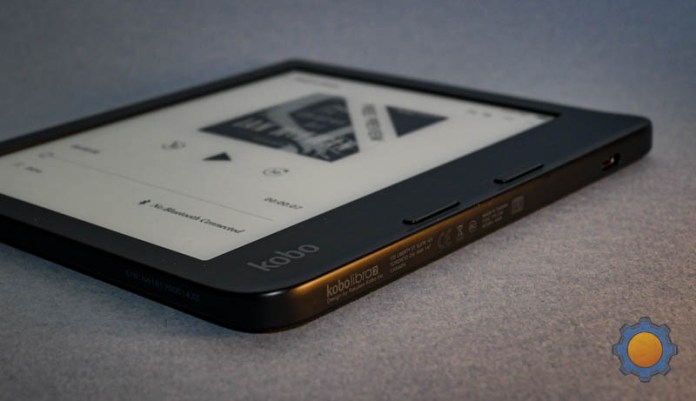
For an absolute techie, I’m the one who always leaves the space in carry-on luggage for a book or two. I lot of my books come from charity shops, as I collect my favourite stories in my native language and in English. While I never had been tempted to get an e-book reader, I can’t deny, that having dozens of books in small form factor speaks to the travelling me.
Time moves, books are still the same, but e-readers like Kobo Libra 2 evolved beyond being simple machines to display digital pages. This evolution appears to me on many levels. I already own reMarkable2 (review) which substitutes for a notepad, perhaps Kobo Libra 2 can rekindle the passion for books?
With its small form factor and slightly plastic feel, Kobo Libra 2 doesn’t impress you at first. The almost square device hosts a 7″ e-ink display with touch support and a rather impressive 300 PPI, 1264 x 1680 resolution. Two buttons, while almost redundant thanks to the touchscreen interface, bring ease of use to tired from gestures fingertips. And that oversides lip on one side may look silly, but gives the slate much-needed ergonomics for prolonged use.

Rakuten got that right, Kobo Libra 2 is light, comfortable to hold for a prolonged time and the longer I have it in my hands, the more at home it feels.
re-imagined
Kobo Libra 2 feature list doesn’t stop on supporting e-books. A lot of thought went into the design. Included storage (32GB) can house a small (or big) library of books or a modest selection of audiobooks that you can listen to through Bluetooth headphones. Included WiFi (shame it’s 2.4GHz only) connectivity removes wires from the equation (for anything other than charging via USB-C and uploading 3rd party files) and a gentle backlight sharpens the contrast of the e-ink display and enables late-night reading “under the blanket”.

It’s a travellers friend and the pool sidekick. IPX8 waterproofing may seem like overkill, but if you ever pancaked yourself near the pool on your holiday, you will appreciate it a lot.
Glow in the dark
One of the features that made me (and expensive reMarkable2 owner) jealous is the ComfortLight PRO – adjustable brightness and colour temperature. E-inks live of reflected light, shine in direct sunshine and are almost unusable in the dark. The ability to cast cold or warm highlights sold me on the idea instantly.
It removes the strain from reading in bad light conditions (you should always use ambient lights when reading) and the ability to turn it off at will, allows the device to stay powered on for days.

No backlight 
Warm 
Cold
To make the feature works even more seamless, schedules and automatic temperature adjustment will keep the highlight optimal for your reading environment.
Use connectivity smarter
Predominately enabled for sync and to browse the Kobo book store (and Rakuten more money) WiFi isn’t just limited to that (I’m looking at you reMarkable subscriptions!!). Pocket and Dropbox integration isn’t an afterthought and the inclusion of the web browser (in beta), lets you access that page you forgot to convert to PDF and send to your device.
It’s a shame Google Drive isn’t supported. You could in theory use it via a built-in web browser, but it’s an inferior way of doing things.
Smarter accessories
Somehow I justified spending an extra £100 on getting a dedicated folio to protect my reMarkable. Kobo Libra 2 has a cover too. The cost fraction of the price doubles as a stand for left and right-hand users and activates sleep when closed.
I almost hate it. Almost, as it makes me feel like a loser for getting a branded reMarkable cover that gives nothing in return. The Kobo Libra cover doubles as a stand-in both vertical and horizontal orientation and it has a really pleasant feel to it. The one I have is red, so that’s instantly claimed by my partner (she is entitled to dibs on everything that is red).
More than e-books

Shopping at Kobo Store is easy, but if the selection isn’t available, you can sideload your e-books and audiobooks in various formats. If it’s not a book that you are after, you can access your Pocket’s website reading list or explore libraries via an OverDrive account.
I don’t have an OverDrive account, but I do have a criticism concerning Pocket. Pocket allows you to save pages as reading lists which get synchronised with Kobo Libra 2, but not all websites can be saved in article format. There is no way to tell in advance, and if the article is stored as a bookmark in the Pocket instead, it won’t be synced up for future reading.
When it works, it’s brilliant, but the feature is unreliable at best, partially because of Pocket. Kobo Libra 2 offers a web browser that works really well but lacks the ability to save these for later too.
There we are stuck with a great idea, but lacking execution. I wish there was an option to export pages as PDFs and sync them up for later reading just like with the reMarkable extension. Thankfully, you can still do it all manually, and sideload the PDFs to your device via USB cable. The ability to sync the PDFs over WiFi would be much appreciated.
Wishing well

Even though I know I won’t escape the criticism, after all, it’s just an e-reader, I really wish I could load some music on it. Why? I like chilled ambience while I’m reading and having a dedicated playlist on the device would go a long way on long haul flights when a person does a lot to kill the time and the screaming kids sitting behind. Yes, it’s a silly request, but since we have audiobooks… why the heck not?
Other things are amiss: Google Drive and Dropbox integration to access a PDF collection and lack of easier options to sync up PDF files.
Final Thoughts
Kobo Libra 2 (Kobo Store, AmazonUK, US) is a clever little device. Priced just under £160, isn’t the cheapest of the e-book readers, but the list of features makes the price actually compelling. It’s compact, light and will get a website up in a pinch. As the file sync isn’t limited to e-books, something tells me, it will be loaded with various tutorials and datasheets I find useful online. Kobo Libra 2 sharpened my taste for Kobo Elipsa – a direct competitor to the reMarkable2 device I use for work. I hope, I get to review that one as well. If you have any questions feel free to leave them in this Reddit thread.
🆓📈 – See the transparency note for details.





















