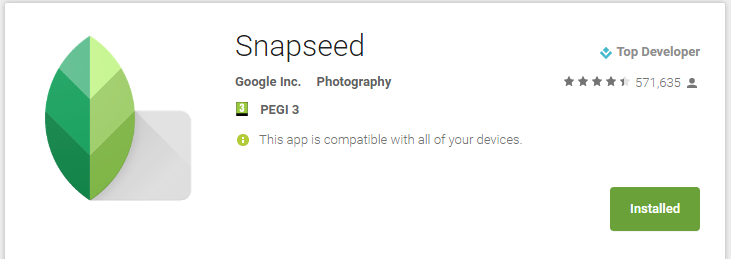There are 3 apps I use to enhance/edit my pictures. Google Pictures, Picsay Pro and Snapseed. Google Photos is used for backup and quick edits, Picsay Pro if I want to layer and compose multiple pictures and Snapseed for a complete Lightroom experience.
Snapseed Update
The recent Snapseed update brought one pretty impressive feature (and one silly one, and some enhancements). The feature is called ‘expand’ and initially, I didn’t think much of it. Just your standard ‘expand canvas’ option with a white or black option. There is another setting ‘smart’.
If you used a Photoshop before – you are probably suspect where I’m going with this. The smart expand Snapseed update will increase the size of the canvas and will try to fill in the blanks in the same way as the content aware fill would.
While the result may not be perfect, especially when the fill area is set to max, it’s amazing to see this feature available on mobile! Take a look:
The Snapseed update also brings us multiple exposure options. While this won’t give you a freedom to layer up random pictures as Picsay Pro would, it’s a step in the right direction. I hope to see the proper layers soon, so the Snapseed would become my default tool for all the edits.
Lastly, you can shift the angle of a face slightly with the ‘pose’ option. The automatic skew in the perspective is limited to the face area only, and the feature is rolled out to fix your bad selfies. There are options to control your pupils and smile as well.
What are your favourite picture editors? Instagram filters don’t count. Personally, I hate it, as you cannot appreciate the pictures in sub-HD resolutions.