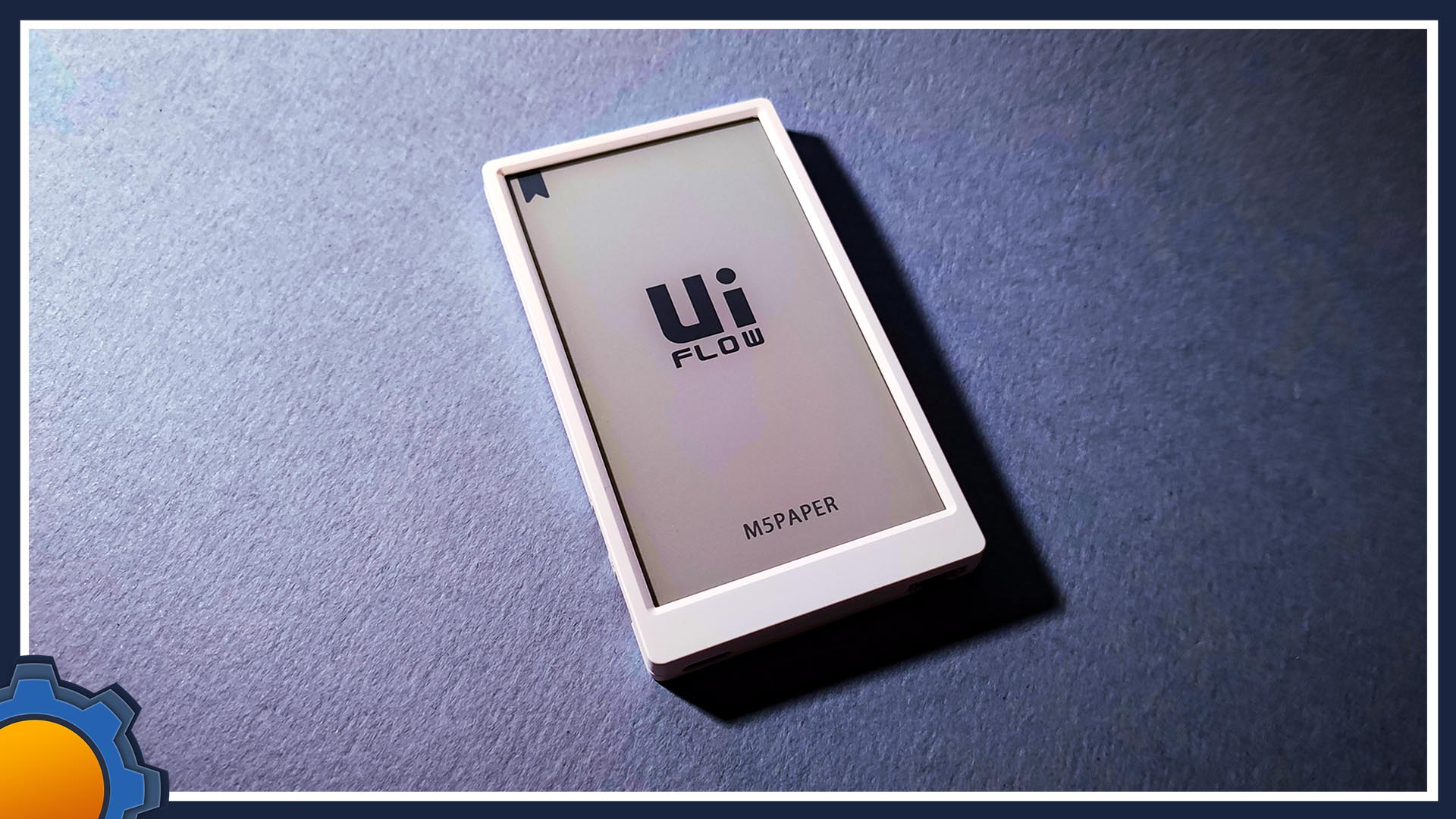In my #M5Paper review, I mentioned how fantastic the device is. How combined power of ESP32 based computing and e-ink display paired with RTC clock for ultimate battery performance enables most creative projects. There was only one thing missing: M5Paper UIFlow support.
M5Paper and UIFlow

If this is your first contact with M5Stack devices, UIFlow is where these devices shine. The ability to program over the air, often without a USB cable (on battery-powered units) feels almost like magic. On top of that, the UIFlow interface offers MicroPython and visual code blocks to get you started.
This is was available at launch for all other M5Stack devices in my collection: Atom (review pending), M5StickC Plus (review) and M5Stack Core (review). UIFlow is fantastic and makes the programming in MicroPython so easy!

M5StickC Plus 
M5Stack Core
M5Paper had been released without the UIFlow support with a promise of the support being released later. UIFlow M5Paper is here, and you can use M5Burner to flash a compatible firmware. Yet again, I have to tip my hat to M5Stack guys for bringing beautiful interface to M5Paper device. These guys love what they do and it shows in their products.
How to use UIFlow on M5Paper
The procedure is simple, follow the steps below to get started:
- Download M5Burner
- Select M5Paper from the list
- Select and download UIFlow Firmware
- Connect your M5Paper via USB cable and select the correct code
- Set Baudrate 115200
- Click burn
You will be asked to provide WiFi credentials. Once the device reboots, press the middle rocker button to access the UIFlow mode. You can switch to WiFi screen too by pulling the rocker down, you will find sections for App and USB mode too.
Log in to UIFlow and use the API key provided on your screen to start programming in MicroPython

Final thoughts
M5Paper UIFlow enriches the experience. The device joins the ranks of other M5Stack devices in the magical OTA programming without cables. You can do that with M5Stack Core (review) and M5StickC Plus (review). Now you can do this with your favourite kindle of automation! Are you getting M5Paper? If their store is out of stock, their AliExpress page or Banggood usually have a couple of units available. Got any questions? Let me know in this Reddit thread.