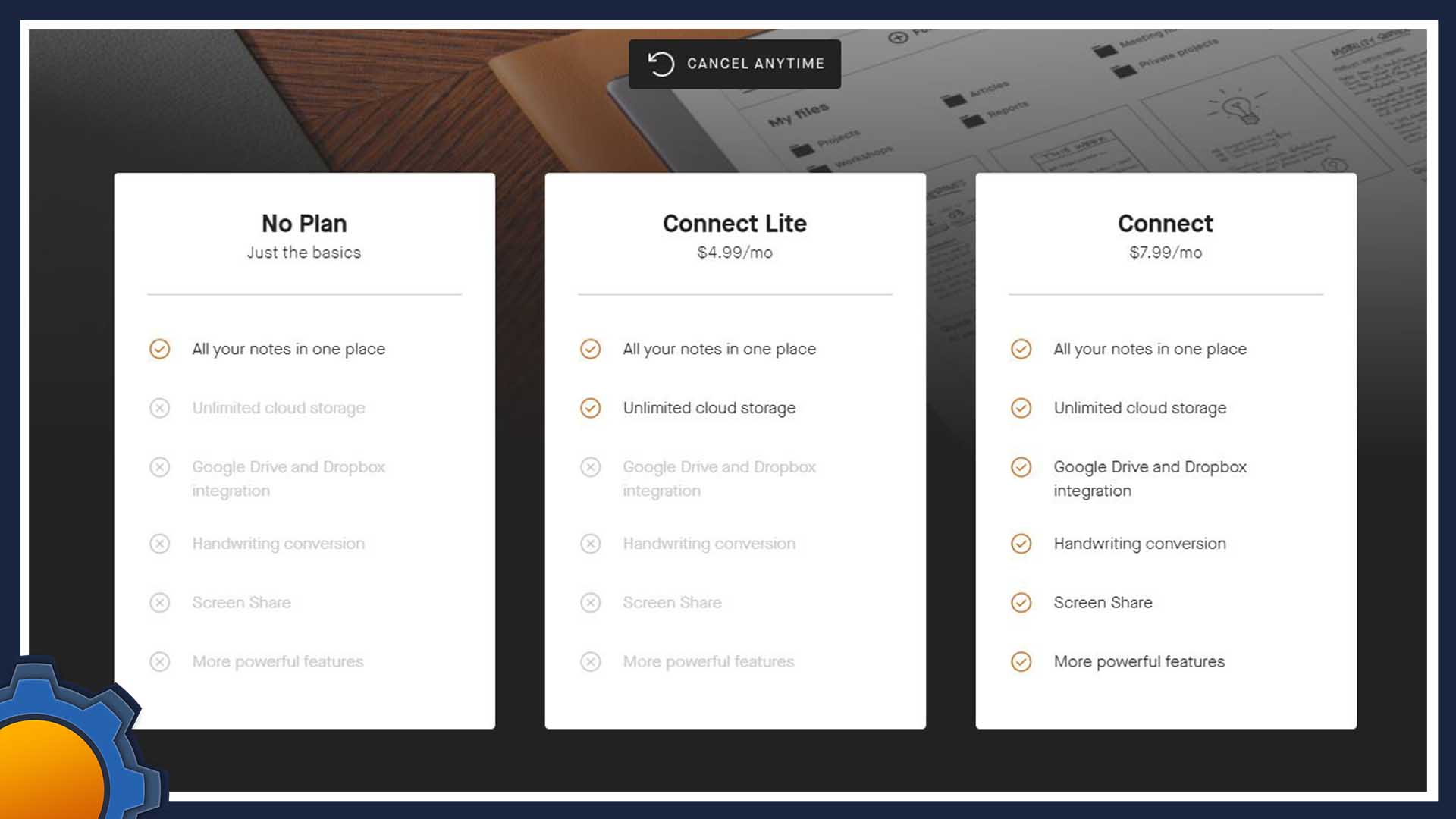It’s been hinted for some time, that reMarkable2 (review) is getting subscription plans. Judging from the comments online, there is some confusion about who is going to pay for it and what features are going behind the paywall. I did the impossible, and read the new terms of service. There is no such thing as a free meal, as they say, there is a catch. Let’s talk about reMarkable2 subscription plans.
Is reMarkable2 subscription for you?

Getting a device’s features curtailed behind a paywall is never good news to consumers. You can justify it in many ways, but at the end of the day, no reMarkable2 owner would be happy knowing that from next week, their devices are not as good as they used to be. Especially, if you consider the steep upfront investment to get one. I got mine a few months ago and I had paid close attention to updates the device got. Now just like others, I’m facing a reMarkable subscription.
The reMarkable team addressed the fears of the community in a reasonable manner. Right now, the userbase will be split into 2 groups:
- existing reMarkable2 owners
- anyone purchasing reMarkable2 after 12 Oct 2021
Good news for reMarkable2 owners?
Instead of gatekeeping the features, the reMarkable team invites you to “sign up” and accept new terms of service which introduce the Connect feature. In exchange, the reMarkable2 owners are getting a continuous Connect subscription free of charge.
It means that if you purchased and registered your device before 12th Oct 2021, you are eligible for the Connect plan free of charge and all current features will be available to you, including:
- Unlimited cloud storage and sync
- Google Drive and Dropbox integration
- OCR service
- Email service
- Screen share
In short, you can continue using the reMarkable2 device just the way you have done so far.
There is a catch

Before you put your reMarkable2 slate down with a smile on your face, there is a small catch that you should acknowledge. To continue cloud use, you must enter new terms of service agreement to keep all existing features of reMarkable2 without paying for the Connect level of the reMarkable2 subscription plan.
You are accepting these terms:
Your free subscription service won’t make you eligible for any incoming features not listed under Connect subscription plan. If the reMarkable team decides to add new features and call it Connect Plus, you will be expected to upgrade your plan to get access to these. A “free out of jail” card that can be used at the later date to bring all existing users on board with paid subscriptions.
With core features still missing like custom templates, text labels, better export options and advanced options for the PDF format, it’s not unreasonable to expect them to come as a part of a new subscription plan.
New reMarkable owners (post 12th Oct)

If you are planning on getting reMarkable2 now, there are 2 subscription plans available to you. Plans will gatekeep some of the reMarkable2 functions asking you to pay a monthly fee to access it. These are:
No Plan
You can grab the reMarkable2 device and be done with it. Subscription is not required, but the software will restrict access to the following features:
- Sync only documents used in last 50 days
- No OCR (handwriting recognition)
- No email support for documents
- No 3rd party integration (Google Drive, Dropbox)
- No Screenshare
At the surface, the restrictions feel spartan, but in all honesty, I used OCR once to impress my friends, email feature still requires you to access your email account if you want to send the email from your email address instead, so you may as well export the file using an app.
The lack of 3rd party integration and no unlimited sync are probably the restrictions to overcome. If you are fine with syncing via cable once in a while, the arbitrary 50-day sync timeframe may not bother you as much thanks to 3rd party tools.
It seems, that if you want the document to be available in the cloud again, simply open it on your reMarkable2 tablet and it will stay in the cloud for the next 50 days.
Connect Lite $4.99/mo
At a cost of the coffee a month your files are synced up with the reMarkable2 cloud. Feature that you may, or may not care for. It’s handy to have the sync, but in my personal use, I only found the need for recent files to be available in the cloud.
Connect $7.99/mo
It brings all the current features of reMarkable2 under one subscription. reMarkable2 device gets extra features but you are expected to pay for it. The feature list contains:
- Unlimited Sync with reMarkable Cloud
- Google Drive and Dropbox integration
- Email your docs from reMarkable2
- Screen share to desktop
- $100 off the RPP and $50 voucher on accessories
To secure the discount, you have to commit to 3 month reMarkable2 subscription plan, so your total saving will be in the region of 80$, but it’s a tempting offer for anyone who wants to bring the cost of reMarkable2 down.
I adore mine for hardware reasons, and if you are on the edge, read my review, perhaps it will sway your mind one way or the other.
Free alternatives
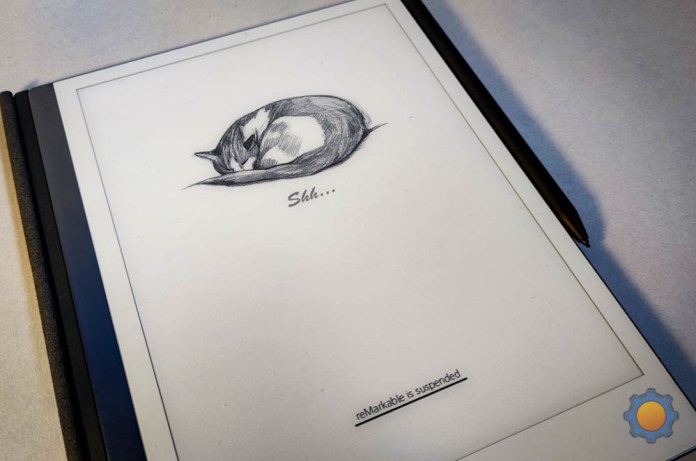
Thankfully, reMarkable2 is getting more and more tools thanks to the Linux based OS it uses. While some of the interesting hacks require decent Linux knowledge, free tools like rm2 Template Helper, which allows you to sync your device, add templates and customise the device with a single click.
With paid plans rolling out, we could see more tools and hacks popping out offering open-source alternatives to features only offered in subscription plans.
Final Thoughts
Personally, I appreciate the current feature set is offered as a free reMarkable2 subscription plan for existing owners. The cashback incentive is also welcomed, for anyone struggling to justify the original purchase price. New users strapped for money will have to rely on 3rd party tools to enable extra functions if they don’t want to subscribe or live with imposed limitations. In a way, I’m glad I jumped the gun early and don’t have to worry about the cloud sync, but I wonder if there is another subscription level coming. What do you think? Let me know in this Reddit thread.