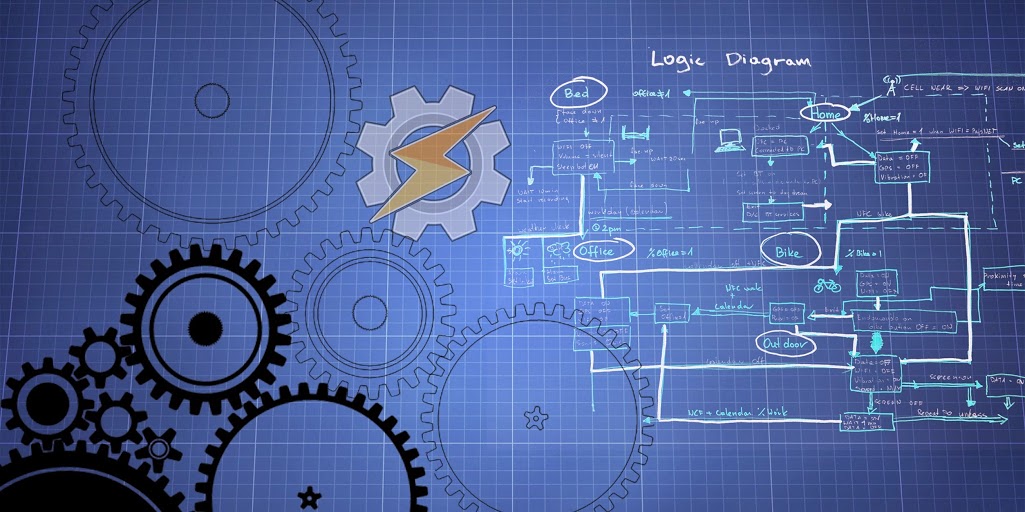Hey you, Tasker user! Have you ever considered
the Raspberry Pi?
Hey you, Raspberry Pi user! Have you considered the Tasker?
I often find myself very limited when using one platform or another for automation. I’d like to share with you the experience with both platforms, and perhaps show you some advantages of using it together for your automation needs. I’m fairly new to Raspberry Pi, but I know my way around Tasker. And that’s OK. I believe that you, my dear reader, are in the same position. You either started with RPI and never used Tasker or you have used Tasker before but never took a shot at SoC platform that requires some coding knowledge.
The truth is – you are most likely know enough to make the jump already. It’s daunting at first regardless of which way would you go, but I have the faith in you. Plus if you reading my blog, therefore you are unlikely to make the same as me, mistakes. My posts are often based on issues that I solved, and problems I overcame.
Home automation on the other side
Reasons for taking the advantage of another system are very simple. Tasker profiles can become counterproductive, taking more processing power than needed, and processing the information that could be done externally. Tasker users also have very limited opportunities to interact with other IoT devices. Usually, a 3rd party support is required. On the positive side, Android OS is established, and a lot of APIs are available to be used. Phones are always with us and allow for an interesting way of interacting with our environment.
Raspberry Pi users are most often locked to a single location with a power cable and WiFi access. Starting out a programming course can be challenging, but if a 7 years old can build a robot, you will be just fine. The popularity of SoC spawned an array of compatible sensors, devices and systems to get the most out of home automation. Programming gives an insane flexibility that is not possible in Tasker, making it a platform of choice for any automation enthusiasts. This automating freedom is tangled with wires and power sources, though.
Cost
Whether you are interested in Tasker or Raspberry Pi, costs of trying the other side are very similar and very minimalistic (from a perspective of a full-time employee). It’s fair to say that you can dip your toes for as little as £5-£10 ($7-$12). Of course like with any other hobby there is no upper limit to your spendings.
To start with Tasker you will need:
- Tasker app (currently £2.99)
- AutoApps subscription (£0.81 a month)
- Other plugins of your choice? (between £0.50-£2 each)
Tasker app can be tried for free, but at this price point, I would just advise you to dive in. AutoApps is a collection of 30+ plugins, and at giving a subscription model a try to have the access to each one of them. You can decide later what to buy and cancel the subscription. Or keep it up, devs gotta eat too, which keeps them in business, updating the apps for us! Other plugins – often purchased as needed.
To start with Raspberry Pi you will need:
- Raspberry Pi (£4.00 or £10 with the essential kit)
- Sensors (optional usually about £1-2 per sensor or less.)
While you can start with Zero, and keep it cheap, the full potential of the Raspberry Pi is explored with Raspberry Pi 2 or 3. Zero has the bare minimum to get you started and you will need few adapters to connect internet or keyboard. Raspberry Pi costs £29.99 and offers WIFI, BT and Ethernet connectivity out of the box. While OS is the same every version of the Raspberry PI, most expensive models have the best CPU and features. Once you have the hardware sorted there are no further costs involved.
From Tasker to Raspberry Pi
I knew Tasker before I bought my 1st Raspberry. I have no programming background. Don’t fear, Tasker is essentially programming with blocks. If you are able to create a coherent profile, solving programming issues won’t be as difficult as you may think. Having a Raspberry Pi will let you offload computing tasks, and receive the results instead.
Imagine you have a database you need to process. This will take several loops on your mobile, at certain time or location. Instead of employing the Tasker to do the eternal FOR loops, you can send the info to the Raspberry and receive the ready, and formatted outcome. Or just schedule this task on the Raspberry Pi itself.
Another example would be the home automation. Buying a Hue Philips set will get about £150 out of your wallet. The same functionality could be achieved with a Raspberry Pi, and few relays costing you a fraction of the price. Yes, you will need to learn few more tricks. Each Raspberry Pi will be able to perform more than just one task!
Why is Raspberry Pi so trendy? Community support and arrays of sensor modules are the biggest strengths. You can find projects about virtually anything. You can buy sensors that will measure anything from light values, motor controllers, to heartbeat sensors. Using GPIO interface you will be able to connect these to with few wires.
To learn how to use Raspberry Pi I would recommend you a MagPi – and official (and free PDF) magazine about RPI. This issue has a refreshed starter guide for people just starting with it.
The most popular language with Raspbian is Python. You gan get the basics with youtube videos or codeacademy – I used both myself, and I was able to win a competition with my very limited knowledge! Once you get into all this – the sky is the limit. Space is the limit actually, as there are Raspberries in space – on ISS.
From Raspberry Pi to Tasker
I would assume you know how to write a simple script or two. You feel confident about connecting a GPIO pin to a sensor, and you know the terminal commands by heart, but you wouldn’t start android development on your own. If you wish to introduce android devices to your home automation, you don’t have to code. Your already developed skills will allow you to use Tasker.
Tasker is an automation app that performs certain tasks based on met conditions. These projects are made of blocks (actions) that you stack together to create a workable project. This way you can use your mobile to perform some tasks on its own or make mundane mobile chores (like turning a sound off at night) automatically.
While programming is not required, it helps. All the logic that you apply while creating a script will be used to create loops and if statements to perform some tasks on the mobile. The best thing about it is the integration. You can interact between mobile and Raspberry Pi without writing a single piece of code. Sounds easy? It is easy if you accept the limitations.
Additional tasker functionality comes in plugins. Custom pieces of software that don’t work on their own but expand the options available to you. A typical Tasker project would consist of a triggering event. Something that starts the action, like exact time, or received message, or your location. It would trigger a response – a list of actions executed as a task.
A good example would be an emergency profile. When a text is received from an authorised contact, your location is shared. The same goes if you are not home on time, or your battery is running low.
Another example could be the award winning doorbell project of mine. It will use a Raspberry Pi to send a message to your mobile when a WIFI enabled button is enabled.
Tasker makes android interactions easier. If you are unable to develop apps on your own, the app can be a cheap and efficient solution to enable home automation systems on any Android device.
Conclusion
As you may know by now, I’m a big advocate for using both systems. We are living in the times where the technology is very accessible, and with a little effort, we can start to utilise it in our own way. It is a great feeling to not feel limited to manufacturers specifications. I’d like to see more of you guys taking the interest in Tasker and Raspberry Pi. I’m curious to know how many of you are using both systems. And if you never tried one or the other – what stopped you?