Two of the latest Shelly Plus products had been on my “review” window sill for a good couple of weeks waiting for my time and attention. It’s time to take a look at Shelly 1 Plus, Shelly 1 PM Plus and Shelly 2 PM Plus and see if the “plus” in the Shelly Plus lineup deserves your attention.
Iteration is always welcomed in the DIY automation scene. I evaluated Shelly 1 vs Sonoff Mini and showcased how you can turn Shelly 1 PM into a remote 3D printer controller and manager. Now that PLUS revision devices are in my hands, let’s see what has changed.
What’s Shelly Plus

If you look at the website, you will notice the claims about faster processors and Bluetooth connectivity – very familiar hallmarks of devices based on ESP32. Apart from the obvious hardware re-design, Shelly introduces new software capabilities for the Plus series too. These are nicely shown off in the re-designed app, which brings all options together while keeping a unique and stylish look.
Thanks to the inclusion of Bluetooth and simultaneous AP and Client mode, the pairing process is lightning fast and simple. It takes approx 1 min to find, pair and add the device to your network. Each time. Reliably. Awesome! Thanks to Bluetooth the process is streamlined, just bear in mind that one extra step is required to add devices to your app (use Discovered devices). It’s a welcomed change as not all of us care about cloud use.
Shelly’s relay ecosystem has expanded significantly in the past years, and now features a relay for every occasion.
Improvements, upgrades, and issues addressed
In my articles, I outlined the things that bothered me about the first-generation Shelly devices. The main things on my mind were:
- inconsistent number of terminals
- MQTT is not available in parallel to the cloud
The new Shelly Plus range, addresses some of these while bringing plethora of new features to the table. For a standalone ecosystem, Shelly is as open as you can get in terms of DIY automation.
Shelly Plus brings big UI changes. Options for each device are more accessible, the look had been updated and the whole app just feels less cluttered. By far the biggest change is the improvements on 3rd party connectivity.
Plus series devices can run MQTT alongside the cloud connection and still work with REST API and an increased number of webhooks triggered by device actions. This comes in a bundle with the ability to work in AP and Client mode at the same time as well as with Bluetooth. Whatever the protocol, the Plus series has got you covered.
Sounds like this push towards DIY automation may pay off, as I’m for one, interested in using these with NodeRED and keeping them in my Shelly Cloud to have easy-to-access backup controls.
Just like before, Shelly Plus comes with app-less access (via web interface) – meaning that you don’t have to use an app to set up and control your Shelly devices and relevant skills for Alexa and Google Home ecosystems.
Shelly 1 Plus

True to the original design, Shelly 1 Plus retains the dry contact. It’s a great relay to control devices powered by other voltages. Compatibility with 12V/24-240DC and 110-240V AC supplies makes it universal really for every occasion, and the 16A rating enables a lot of use case scenarios.
Just like Shelly 1(read more about it), this WiFi switch works with 2.GHz WiFi, Bluetooth and requires Live and Neutral to work. ESP32 controller brings more features and better specifications to the mix.
Shelly 1 Plus is smaller than it has any right to be, however, the new Plus series has failed to address one of my biggest complaints about it – the number of terminals. It’s fine if you are going to use it as a “dry contact” configuration, but if you are looking to drive a wall light switch, you will end up using extra WAGO-style connectors.
Here are the sample wiring scenarios for Shelly 1 Plus:

Shelly 1PM Plus

I cleverly used the original Shelly 1PM as my Ender 3 3D printer relay. It acts as a remote switch and monitors power usage to add the cost of the electricity to the final bill of the print. Shelly 1 PM Plus retains the same functions as the original switch while bringing the best features of the Plus series.
It’s smaller than the original switch and comes with the correct number of terminals. I’m not sure why this approach isn’t adopted on Shelly 1 PM Plus. It houses ESP32 inside that enables Bluetooth and 2.4GHz WiFi connectivity and it can be powered by 24-240V DC/110-240V AC.
It brings overvoltage as well as overpower and overheating protection and as it monitors the power drawn by the device connected to it, it allows actions to be executed not just on switch triggers but power values too.
Here are the sample wiring scenarios for Shelly 1 PM Plus:

Shelly 2PM Plus

Shelly 2 PM Plus is a remix between Shelly 2.5 (more about it) and Shelly 1 PM. This switch brings the best of both worlds to the table – a power monitor from the PM series and dual gang operation of the 2.5 lineup.
If you don’t have lights in mind, this switch can be used to drive blinds and other inductive loads as long as you stay within the current limit (10A per channel, 18A peak). As the unit can be powered by AC & DC you can pick your application accordingly and drive AC (110V-240V) and DC (24V) motors.
Power metrics are available per channel basis and you can access that information directly from the app, web interface or over other protocols like REST, MQTT and more.
It brings overvoltage as well as overpower and overheating protection and as it monitors the power drawn by the device connected to it, it allows actions to be executed not just on switch triggers but power values too
Just like other switches in the Plus series, it uses ESP32 to handle the comms and connects to 2.4GHz WiFi. It is almost identical in size to Shelly 2.5. Internal relays are connected to the power source. The only downside of the Shelly 2 PM Plus are the terminals. It offers a single N terminal, where most of the wiring scenarios require at least 2. Make sure you have enough space inside the electrical enclosure for one or two WAGOs.
In the Shelly Cloud app, Shelly 2 PM Plus shows up as 2 devices. I was confused at first, wondering if I already have one sent to me, but upon closer inspection, I noticed that only one toggle is available per device card. When editing your channel settings, make sure you are doing this for the correct channel.
Here are the sample wiring scenarios for Shelly 2 PM Plus:


Shelly WS
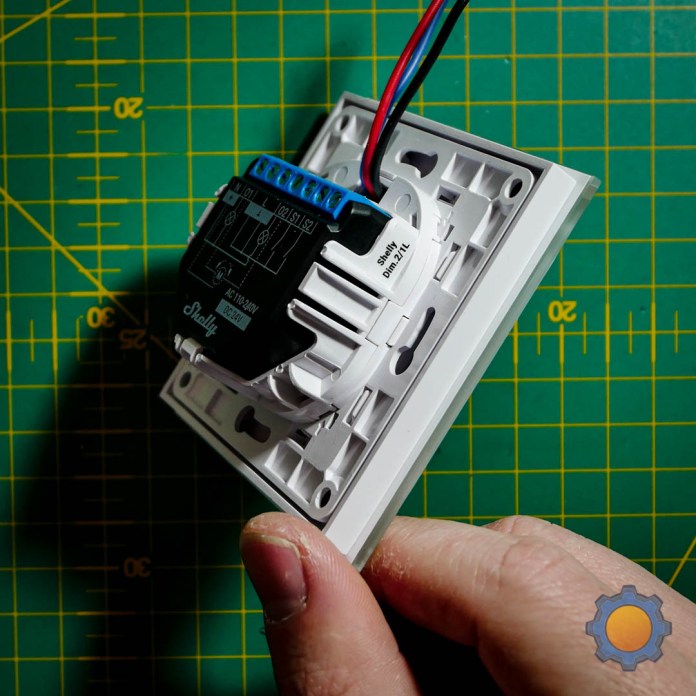
As a bonus, I got sent Shelly WS – Wall Switch. A dedicated switch that works with Shelly devices. It’s a glorified holder for your Shelly device, with a switchplate that is flat enough to accommodate most of the wall switch sockets. The dimensions list a depth of only 34 mm with the relay installed and it should fit with no problem in 60x60mm space.
The Shelly WS series comes in a 1/2/4 switch configuration and 2 colours (white/black) to pick from. Each type is compatible with selected Shelly relays matching the relay count inside compatible relays. It’s a nice and easy way to outfit your socket without worrying too much about the fit. As these are priced from €6.50 depending on configuration, they could be a great basket filler to reach the free shipping threshold.
One of the downsides is that the switch while small in size doesn’t come with status LEDs to locate it easier at night. That would be a very welcomed feature, especially if you could edit the colour and behaviour of these.

Shelly i4 Plus

I’d mention this device, even though I don’t have one with me. Shelly i4 Plus brings 12 customisable actions to any wall switch. While the device can’t switch lights directly, as it doesn’t have internal relays, it allows assigning 3 actions to each of the 4 channels present on the device.
These actions can be mapped in the Shelly Cloud app to toggle/dim smart Shelly Bulbs, toggle other relays and trigger scenes and automation. As Shelly i4 Plus features Bluetooth and 2.4GHz connectivity, it’s safe to assume that the device is ESP32 based as well.
More in the Shelly Plus series

It’s clear that Shelly spent time listening to users’ feedback as Shelly Plus brings more features than anyone would expect from a range of products. I’m most pleased with the ability to run MQTT alongside the cloud. It keeps the devices connected to Shelly Cloud and my DIY home automation giving me the extra redundancy for free.





Get Shelly
Check out other devices from the Shelly series to build your ultimate DIY automation:
Final thoughts
All devices from the Shelly Plus series are priced reasonably considering what options they bring to the table. Shelly 1 Plus will set you back €15.48, Shelly 1PM Plus comes at €17.88 and Shelly i4 Plus is the cheapest of the bunch €13.80. The most expensive is the Shelly 2 PM Plus which sets you back at 27.48€. You can get cheaper relays from Sonoff, but you will quickly find that tinkering with these to flash Tasmota and set it up, may not be worth saving. Is there anything else would you like to see in the Shelly Plus range? Let me know in this Reddit thread.
🆓📈 – See the transparency note for details.


























