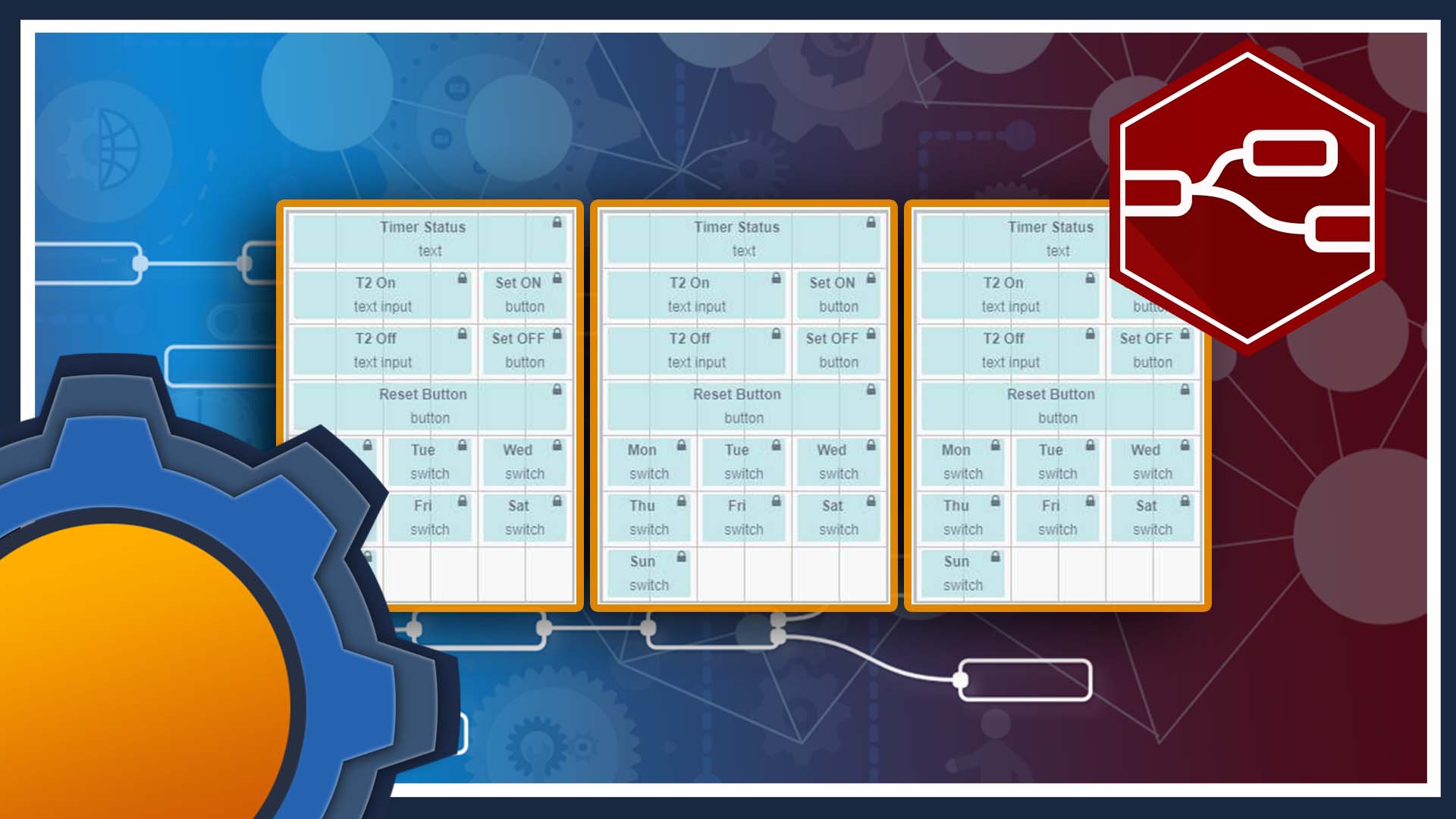The main reason (in my opinion) Home Assistant is more popular than NodeRED is the GUI (Graphical User Interface). I’m not a programmer, and the appeal of something that explains to me what I should do next in a form of tables, buttons and layouts speak stronger than a page filled with code. NodeRED is as much capable as Home Assistant (if not more) but lacks in terms of the visual appeal and ease of use. I got news for you, the Dashboard (node-red-dashboard) in NodeRED just got a bit better
New Dashboard Layouts in NodeRED

This is no the latest change, but I came across this accidentally battling my IKEA TRADFRI Smart Socket interface in NodeRED. That project comes with a web-accessible interface where I can set timers and monitor the status of my socket. Deploying multiple timers was where things got really hard.
Up until my discovery, it took patience to set the layouts correctly without any visual guidance. I would shuffle groups and tabs and elements around until the dashboard was looking the way I wanted it. Then I came across a new setting that made things a lot easier.
Dashboard Layouts
I don’t know why the Internet wasn’t screaming about this change louder, but I missed this, and chances are you were not aware of this too! If you knew this already, consider yourself luckier than me! Go to Dashboard panel in your window to the right side and hoover over a group you wish to check the layout of. You will see a new option called… well… “layout“!

Instead of messing about with the order of the elements and trying to visualise how much space these take on your dashboard, you can simply look up and edit the layout in a visual editor!
Make it dark
The dark mode is trendy. The dashboard comes with one as well. If you want to change the default look, all you need to do is change the colour in the theme panel. Examples of the dark and the default colour schemes
So simple!
There are options to lock the elements, move it around and resize it to your liking! You should have no problems creating impressive-looking layouts!
Conclusion
I know I could be late to the party with that information about the Dashboard Layouts, but I will rather be late and hope that I will reach the latecomers myself, than sorry! Did you know about this option? Let me know in this Reddit thread.