It looks like SwitchBot like my page, as I received a massive advent calendar for Xmas, filled with socks, merch and the latest and unreleased tech from SwitchBot. If you watched the live stream, you know exactly what I’m talking about – if you missed all that – keep on reading – you may find something cool for yourself.
SwitchBot as noninvasive ecosystem
An army of small robots switching things on and off, left, right and centre may seem like an odd way to automate your life, but anyone living in a rented apartment will appreciate the innovative and noninvasive approach to home automation. Not everyone can open up a socket, run a custom cable or drill a wall to add smart devices to their homes. SwitchBot excels at providing alternative solutions and people like it, as the brand grows strong and 2022 brings new gadgets to their ecosystem.
Bluetooth based automation isn’t the most popular, but SwitchBot developed it well, it works reliable and consumers can operate their devices locally and via the associated cloud (SwitchBot Hub required). Anyone looking to take the automation into their own hands has SwitchBot API and is able to self-host your own Bluetooth server too. As far as automation goes, they have hands in all the pies – so let’s talk about the latest releases.
SwitchBot Smart Blub

Considering the release of the motion and contact sensors, which are truly unique! A SwitchBot Smart Bulb comes as no surprise to anyone. It was missing in the ecosystem, and now you can smart lights in your home.
As I got the bulb before I got to read about it on the website, I was pleasantly surprised by the handsome list of features. The SwitchBot Smart Bulb brings the following to the table:
- CT and RGB colours
- Energy consumption
- Bluetooth/WiFi and Cloud connectivity
- Music mode/presets
- Schedules, Timers, power state recovery
- Cloud integrations with Alexa/Google Home/IFTTT
Once again SwitchBot has proven to be mindful of what features people are expecting from their products.
The SwitchBot Bulb comes with 3 common fitting types (E26/E27/B22) to accommodate most of the world and comes in 1/2/4 packs which let you save a bit of money when bought together. The single bulb is priced at $15.99 which is very reasonable considering the features.
The bulb is rated at 10W and produces 800 lumens of light. It’s enough for a small room, but one bulb might be a bit dim for places like the kitchen or large living room. CT range is pretty standard: 2700-6500K and the selection of warm whites and clinical blues will add to your room aesthetics.
Other modes include full RGB support with a decent colour palette, colour presets that are executed on a loop and a music mode. Both allow you to pick up the colour palette of the animations and the speed of change. What’s missing is preset for sunrise and sunset. I hope to see these being patched in soon, as in my opinion these are the 2 most common presets that should be present in each automation.



Another very useful and thought through feature is the ability to blink the bulb with a single action. While things like that can be executed by repeated and timed ON/OFF routines, it shows that SwitchBot realises how useful lights can be for notifications. Add a motion sensor on the outside and you’ll get the flash of light when someone is standing outside. It’s a shame you can’t link the SwitchBot remote to a flash action – as it would turn the button into a silent doorbell.
Anyone mindful of their energy bills will be thankful for the power meter included. I can’t tell for certain if this is software-only implementation (most likely) but it gives you an estimate of the power used by the bulb, projected spending and the savings made based on the comparison between SwitchBot Bulb and 60W equivalent.
SwitchBot Meter Plus

Unlike SwitchBot Bulb, I have not seen that one coming. In fact, I’m a little confused by the Plus series and I’m willing to bet my reputation that this series aims to supersede the original SwitchBot Meter.
Why? SwitchBot Meter Plus brings all the features of the original SwitchBot Meter to the table plus a very little extra:
- bigger screen
- Icons that show user define optimals
Considering the fact that SwitchBot Meter already had the software-driven comfort zone push notifications, other than the bigger LCD display, changes are minimal. It’s not to say that SwitchBot Meter Plus is bad, quite the opposite, but it feels like the “Plus” series would bring something more to the table.
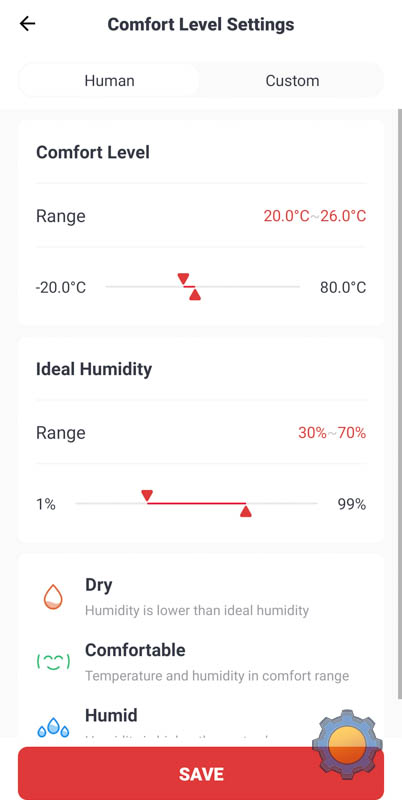

On the positive side, you’ll still get up to 3 months of data stored directly on the device, display temperature metrics in ℉ & ℃, as well as humidity and temperature measurements.
And the device is cheaper than the previous generation meter – comes at $14.99 (RPP: $25 vs $29 for the non Plus version).





Shop for Switchbot
Get Switchbot devices in the following stores:
Coming soon to SwitchBot
PT IP camera

Ignore the reindeer antlers, these were special editions for Xmas and won’t be present on your final purchase. Personally, I think it’s a shame but your opinion may vary. Last year brought us a small but able IP camera from SwitchBot which you could place anywhere. I covered this device in detail in my review.
This year, we can expect PT (Pan, Tilt) IP camera to cover all your angles. I was advised that the camera I have is an early version, and things are subject to change (bear this in mind), I get a pretty decent idea so far where this is going.
The camera offers 360 degrees of movement with 2-way audio support. looking through the camera settings, we have access to local recording (sadly in .media files which are not easily openable), night vision (IR based) and other options.
Not everything is working as smooth as I would like, but this is to be expected on the pre-release model. Access to recordings at the moment gave me a headache and the position presets were not showing the live view of the camera. I also had issues with the lens being out of focus but until the release review units are ready, I will hold back on my final opinion.
The audio quality is decent as the PT IP camera has a space for a decent speaker and the microphone pickup is fine even on the pre-release model.
There are things that should capture your attention. PT Camera has a cruise mode that will trigger the “look around” at certain times. This is very useful for anyone recording continuously. Another cool trick is the position presets that can be activated via scenes. If someone walks by the motion sensor or opens the door, the camera will turn to the pre-set position and record the action for you.
Motion detection is split into human detection and general motion. The PT camera has the ability to follow the target (humans and moving objects like cars) and does it pretty well, you can set the sensitivity of the events but the camera lacks for now the motion video retention settings and you are limited to recordings of the default size.
Smart integrations
Alexa and Google Home integrations are already enabled thanks to the previous model. Streaming through Alexa Skill is fast, and the video and audio arrive with minimal delay (less than 2 sec) which makes 2-way conversation possible. Unfortunately, the skill isn’t supporting camera movement at the moment. I hope this will change soon.
RTSP & NVR
I know that many of you will be disappointed to hear that the camera has no support for RTSP of any kind and you are limited to SwitchBot cloud plans or local storage. I don’t know if the support is coming, but when asked about it for the indoor IP camera from SwitchBot I covered months earlier, the replay said “not for this model”. I guess the time will tell if the camera has another option to surprise me with.
SwitchBot LED strip

In addition to a bulb, we have an RGB LED controller (with included 5050 based RGB LED strip with a 30 LED/m density). The controller comes with a cheapo IR remote that you can find bundled up with Chinese goods that use IR, but as the switch uses Bluetooth to connect to the SwitchBot ecosystem, you will be using the app, automation or voice commands to set the selected settings.
A nice addition is a microphone hidden inside the controller, which allows enabling music mode without keeping your mobile occupied. It’s nice to see the strip with power recovery features, so the unexpected power cuts won’t hinder its operation and thanks to a rich selection of scenes, you don’t have to spend your time setting custom presets from scratch.
As the LED controller comes with a typical 4 pin connector, you can connect other LED strips as long as you match the same RGB pin orientation. It’s powered by a 12V/2A charger and will be available to buy for around $20-ish.
SwitchBot Lock

This is the product that surprised me. Now when I think of it, SwitchBot Lock makes perfect sense, considering a purely mechanical operation. I’m gutted that I don’t have any compatible locks at home, otherwise, it would be on my door already. When it comes to locks, the biggest hesitation always comes to “what if… and I can’t get inside?”.
Having a tiny robot, or to be precise: a SwitchBot sitting on the other side of the door waiting to unlock your door without impeding the access – is simply brilliant. Getting a smart lock like this Aqara N100 is all great, but you may find yourself like me in trouble, where none of the doors fits the required dimensions. SwitchBot Lock sits above the typical apartment style twist lock and is waiting for you to get home to unlock it. Should anything go wrong (dead battery, cloud down etc) the lock isn’t engaged mechanically and can be unlocked with a key?


Installation takes moments, requires no bolts and SwitchBot Lock comes with 3 different adapters to fit your lock style. Unlike other products, it uses 2 x CR123A batteries so you can quickly change the battery and continue with the usage.
SwitchBot Lock requires SwitchBot Hub for cloud connections (and voice activation) but you can operate it locally in Bluetooth mode as well. As I cannot give you a proper examination right now due to the lack of compatible locks, I can only play about with settings and get the feel for how it works.


The product feels like it has enough torque to handle stubborn locks and thanks to the AutoLock feature the door will get locked even if you forget to do it yourself. As far as I’m aware that is one few devices (if not the only one) that lets you automate door locks without the need for breaking down the current lock. Perfect for anyone renting their place.
At the moment, the lock is listed at Japanese Amazon for about $85.00.
Other devices?
I had a cheeky little look at the Japanese storefront and my attention caught devices not listed on the SwitchBot page:
- SwitchBot smart socket – a natural progression considering the bulbs are now available
I guess we can expect these coming soon as well.
Final thoughts
Both, SwitchBot Meter and SwitchBot Bulb are a welcome addition to that ecosystem, and I like how quickly they add new devices. I’m looking forward to a proper release of the PT Camera (I’m sure they will hook me up with the release version of it) and perhaps I will add a new lock to my garage. There is never enough security to protect my bicycle right? Let me know in this Reddit thread if you have any questions.
🆓📈 – See the transparency note for details.































