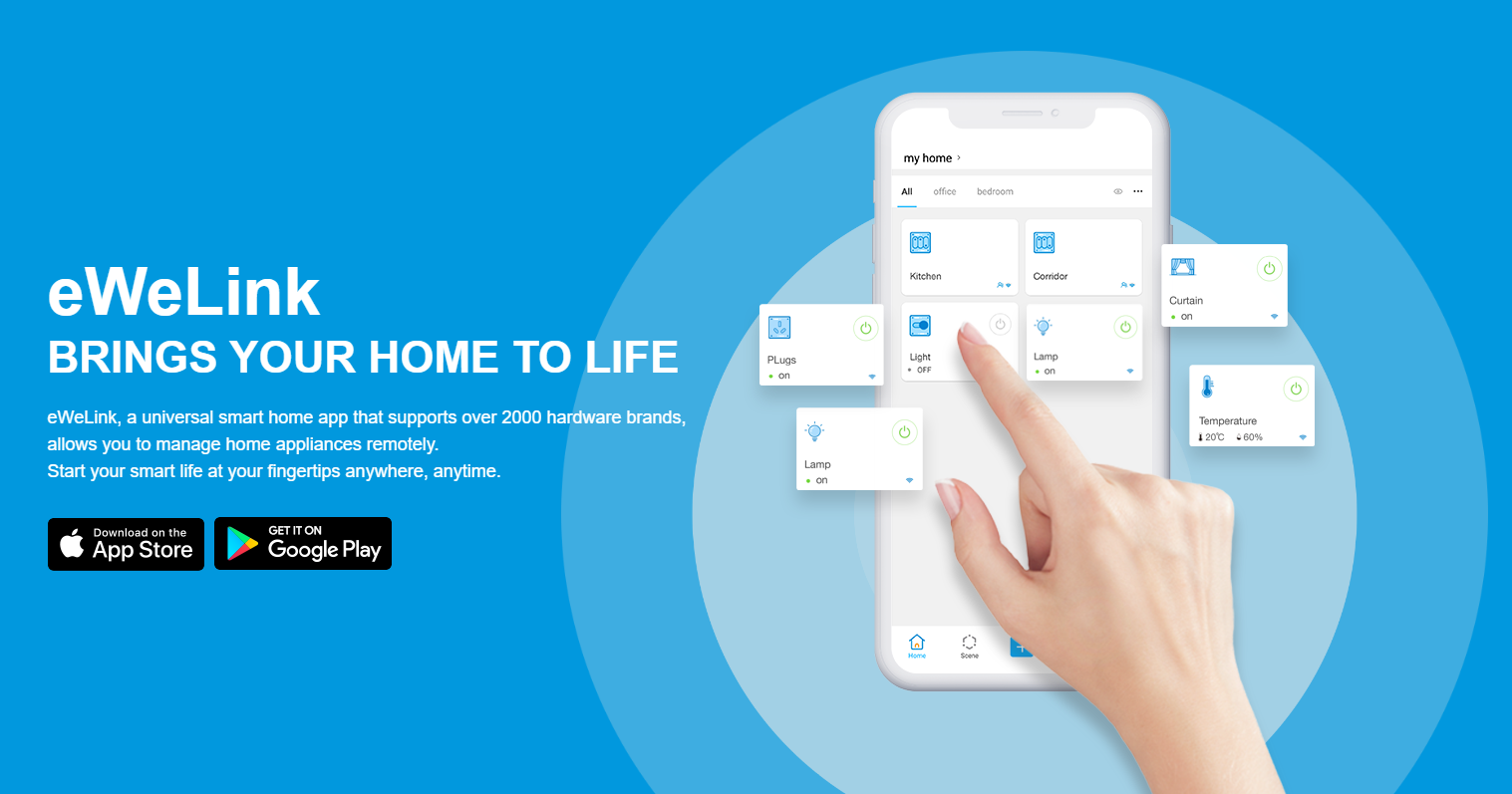A new update just dropped this morning. A brand new UI for eWeLink app is in town and it looks refreshing. The graphical overhaul isn’t the only change, looks like we are being migrated to a “free” plan – does it mean there are paid options?
eWeLink app update

The fresh UI reminds me the one from the MiHome. I like MiHome interface, although living on CN server has disadvantages of the interface to work slow. In case you wonder, I’m on CN server for much wider device support as these usually end up on their local servers first before they move over to western ones.
In case you wonder, there is no “dark theme” (yet?), so we are all stack with a refreshed white UI. Power users will see more devices at glance, with additional icons for connectivity protocols. Shame the battery status isn’t available at the main screen.
free plan vs paid
According to the info in the app, all users had been migrated to a free plan with Advanced and Pro plans looming over us, poor freeloaders. You can apply for the plan review, but there is no information about the pricing yet.
Update 02/07/2020: The basic plan will be free and without the IFTTT support, the Advanced plan will be $9.90 per year and the PRO is aimed at the industrial level automation and priced individually! In addition to free plans, Advanced plan will open access to a web-based eWeLink app and tablets. Does it mean we could expect kiosk support?

So far, the only disadvantage of the free plan, is lack of access to IFTTT service which is disappointing. I know the service at IFTTT costs a couple of thousands of dollars a year to keep, but I would assume, these are just minor operational costs.
Other changes
There is an interesting change in eWeLink app account section. You can delete the account or deactivate the device. Does it mean that the eWeLink app will support multiple login sessions? This would keep the eWeLink API in NodeRED operational.

Unfortunately, the eWeLink app is still subject to that annoying upgrade bug, where you have to use a hotspot to bring your device’s firmware up to date – disappointing.
I actually reached out a couple of days ago to eWeLink support asking if they would consider REST API and MQTT support. The request was acknowledged and:
Conclusion
I know many of you use the app only to test the devices before flashing it with Tasmota, but as the app develops and introduces more features, the comfort of not going through all the hoops may retain more DIY home automation fans. The user’s privacy always was the argument, but given an option, I would rather submit my household information to a government that has no jurisdiction over my country. Plus my wife is Chinese, I have a direct two-way link to all state-approved secrets. Thoughts? Let me know in this Reddit thread.