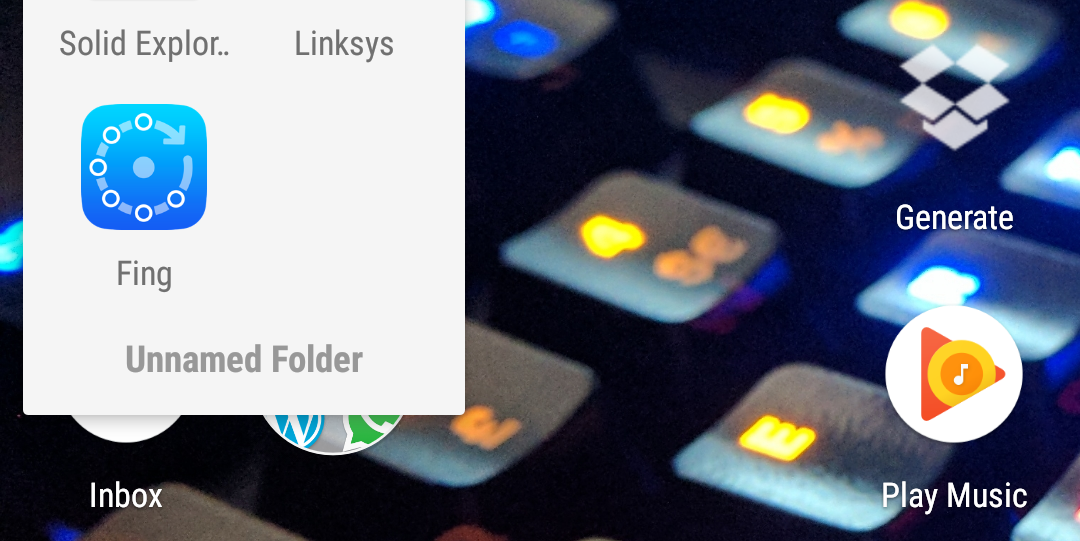There is a networking app I use almost every time I get to work on any internet enabled projects. Fing has been mentioned by me before briefly, but I feel that this app deserves a bit more exposure and general love.

Fing app
The main purpose of the Fing is to scan and share the information about devices connected to your local (or not) network. In all honesty, you can get this information by logging into a router or running few advanced commands on your Raspberry, but Fing makes it incredibly easy. Take a look at the screenshots below. I don’t think there is much to explain as the app is well designed.
One tap of the finger and the following information is provided for you:
- IP
- MAC address
- Hostname
- Vendor Name
The information can be saved, description, name, and icons can be modified for easier identification. In addition to all this you also get the access to some basic internet commands:
- ping
- traceroute
- services
- wake on LAN
There is more! Once an account is created, all entries are logged and synced. You can store multiple networks and also connect to the external network as well (subject to firewall options). All this is packed in a clear and easy to use interface. As I mentioned, I use Fing very often. It makes my life a little bit easier.
Fing is also undergoing a transformation into a Fingbox. A device that does what the Android app do, and more. I will be talking in detail about Fingbox, as soon as I get my hands on the device. The app is free on the Google Play store so there is no reason really not to get it. I hope you will find the Fing as useful as I do. The only thing I could complain about is a lack of Tasker integration. I hope this will change in the future. Tasker could use a set of options like these.