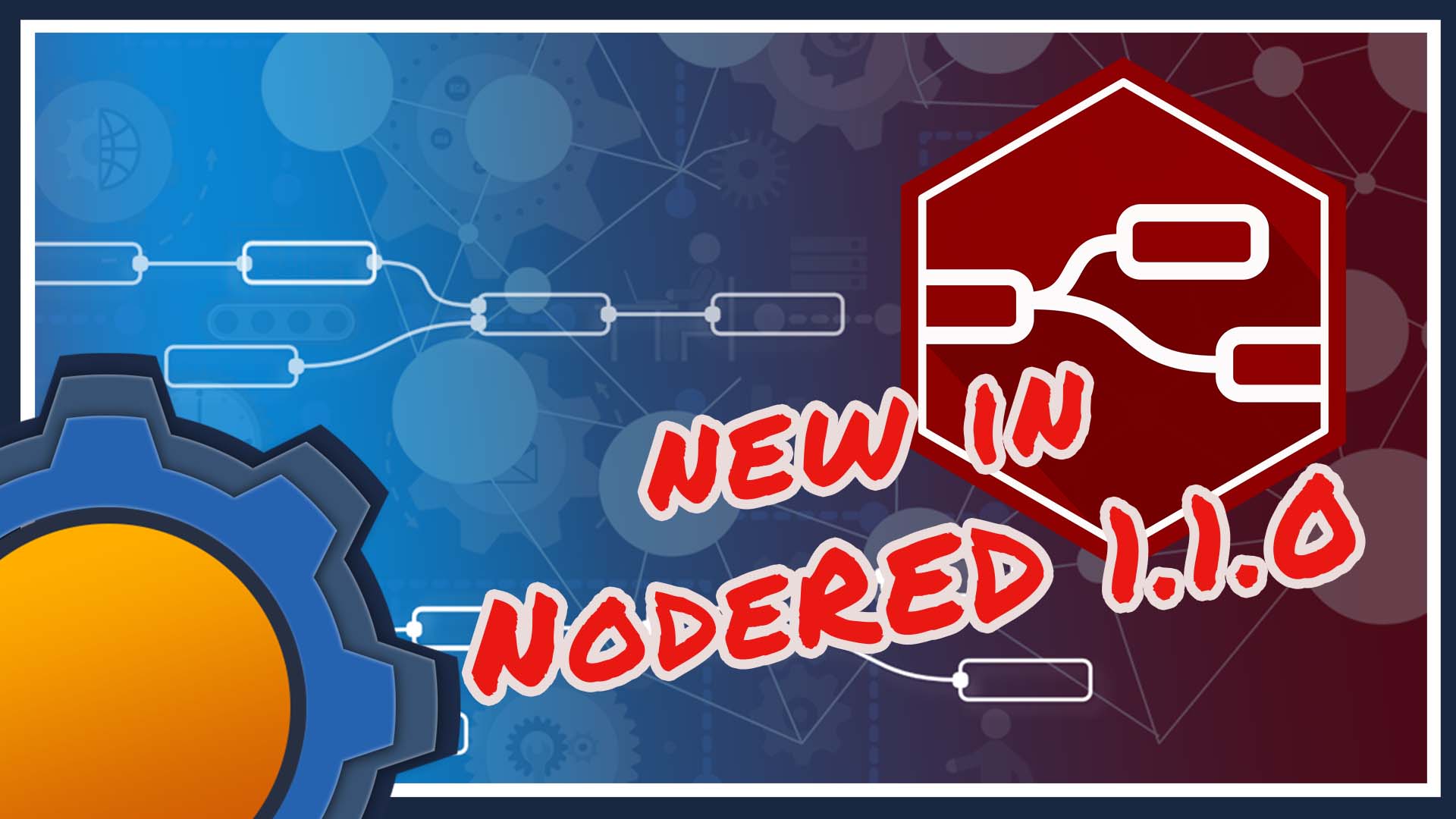There is something exciting in NodeRED 1.1.0 released a couple of days ago. New changes in NodeRED 1.1.0 are not just visual. The bring a new way flows can be designed! I will show you a couple of cool things that you can do now NodeRED 1.1.0.
NodeRED 1.1.0
Loading animation isn’t the only graphical change, but it’s the first one that greets you when you update your NodeRED. If you haven’t already done so, back up your flows and run: sudo npm install -g --unsafe-perm node-red
Graphical changes in NodeRED 1.1.0
Info side panel

Now that you are on NodeRED 1.1.0 you will see a brand new layout (for the side panel). Panels had been moved around to make space for the tree view of ALL your flows. Now you can edit a node directly without opening a flow. Name your nodes well, and you will love this for quick updates.
Help panel

Help panel is redesigned as well. The information about nodes is still displayed in the same way, but the window is split to let you browse other nodes from the same window. You can still preview node help file by clicking on the node itself.
Node Groups

The new version also comes with grouping nodes. A perfect tool to select and wrap nodes performing specific functions. I will take advantage of this a lot in my tutorials. Groups have custom borders and fill colours and labels can be appended as well. Each group can be moved around as one object.
Under-da-hood changes in NodeRED 1.1.0

I will jump straight to the most important to me change as it will change the way I write the tutorials. The function node comes with 3 tabs:
- Setup
- Function
- Close
Now, when a function node is deployed, the code from Setup will run once. The window won’t share the scope of the variables with Function or Close, but you will be able to pass the data between panels using context.set().
This is perfect for the situation where you want to, well… setup the environment for your work. You can declare variables, create files needed for your flow to work etc.
example:
//Setup
flow.set("timer", 0);
Running a function node below without the Setup would result in a undefined variable. But thanks to the new panel:
var x = flow.get("timer");
msg.payload = x;
return msg;
Returns 0instead of undefined as we set up the flow variable at the deployment.
Close runs each time the node is redeployed or stopped. Excellent for changing values and clean up operation. If in the same example I need my flow to reset and return to default values, I could do this by:
flow.set("timer", 10)
So when the flow is redeployed, our timer will be set at 10, regardless of how our function affected the timer in the runtime.
New Inject node

I’m surprised this change came so late. Inject node can be modified to your liking now. I often found myself using an inject node with a function node combo to inject a specific payload. Now the new inject node is more flexible and it should pretty much eliminate the need for “combos”.
Installing Nodes
This is not documented yet, but you should see the ability to install nodes from URL in .gz format. Looks like in the future you could make a list of nodes you want to have and run it from a native URI or self made directory. It will save you time, as you could install all nodes at once by executing a script.
JSONata $moment
Let’s take a moment to appreciate how nice is to have the timezone tool to use in NodeRED. If you ever tried to do anything that deals with time – you will appreciate it even more.
Final thoughts
There are other changes in NodeRED 1.1.0 but not as exciting – mainly around admin tools. You can check the full changelog here. I’m very happy with new changes, and could already see this in action in my Sonoff 4CH & 4CHPRO R3 Tasmota video. If you have any questions, feel free to leave it in this Reddit thread.