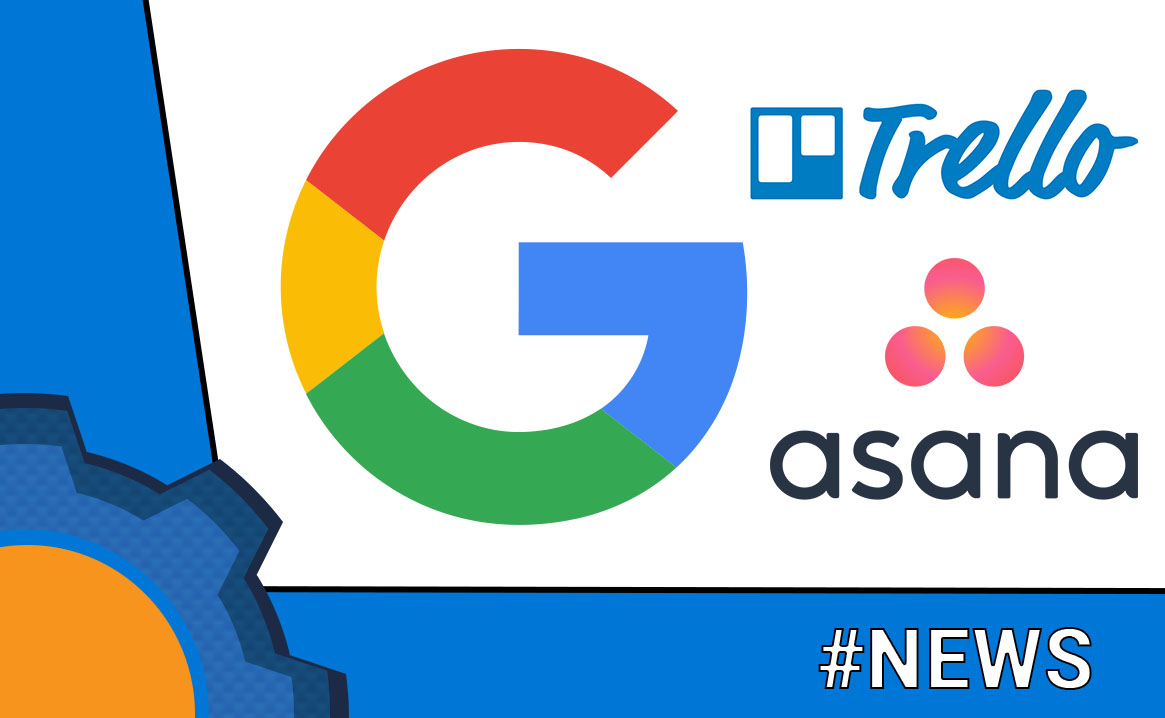Anyone with an Android phone relies on Google Services a lot. It’s not different with NotEnoughTech and over the last couple of months, the Google Calendar had been integrated with my daily schedule. We all know that calendars are great for keeping a schedule or time-based reminders, but Google user had to rely on the 3rd party to manage the project-based schedules. It looks like Google is finally addressing this with Google Calendar Keep and Tasks
Google Calendar, Keep and Tasks

Neither Google Keep or Tasks really made it to the mainstream. I use Keep a fair bit, but lack of integration with other Google products make it hard to use services in a productive manner
Google Keep
Introduced several years ago, and refined over the years was Google’s attempt to capture your notes lists and reminders. The service has no API, which is a big drawback, as other Google services come with at least a basic API to work with. Despite multiple calls to get the API for the Keep notes, Google still protects access to this service.
Google Tasks
Tasks are relatively new. The service borrows the “list” functionality from Google Keep and builds upon it. Until now, Tasks has not been integrated into other Google services properly, so it’s nice to see, that the Tasks are finally somehow connected to other services.
I may give the Tasks another go.
Google Calendar gets quick integration
Today I logged in to my Google Calendar to see what is my schedule for today. Two small shortcuts appeared on the right side of the screen. Finally, I have access to tasks and notes from the same window. Google Calendar, Keep and Tasks integration is not perfect yet, but this is a step towards project-based management, for the times when the calendar simply just doesn’t work.
Do you use Google Calendar? I find myself lost without it. I often say to my friends that if something isn’t in my schedule – it doesn’t exist. Fortunately, I still find time to do the unplanned, unscheduled totally bonkers ideas.