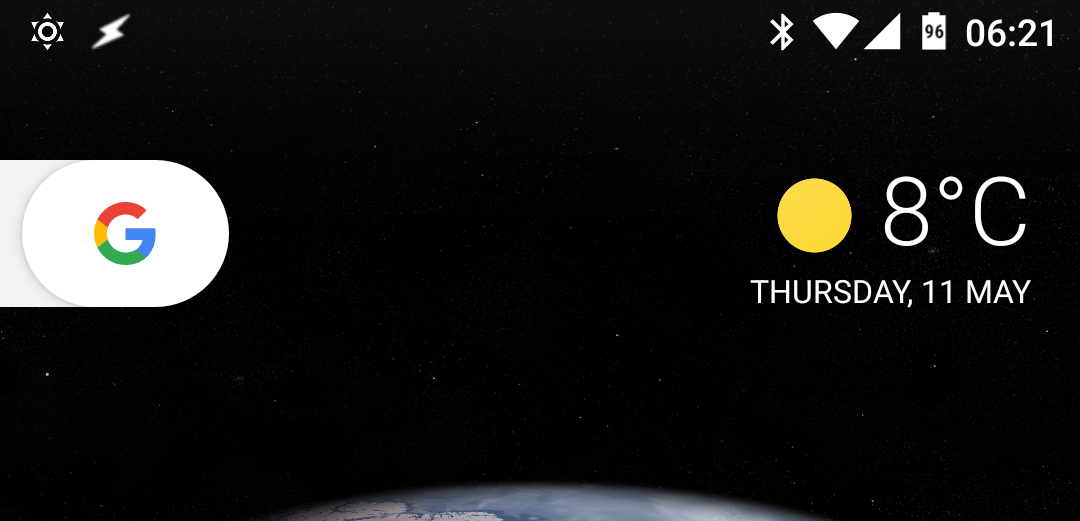Turns out that a member of xda-developers.com forum has ported the new launcher to Marshmallow and Nougat devices. You don’t have to run the Android O either, and the apk can be sideloaded to your phone.
Android O Pixel Launcher
What’s changed? At first glance – I couldn’t spot the difference. Icons look the same, weather widget is where it suppose to be, and the Google search bar… Hold on, this has a new shape! Ok, this is clearly not enough to be excited about!
What else?
The drawer looks also unchanged but new changes become apparent once you start to press on things. Finally, quick access to app settings, and widgets. No more scrolling through hundreds of widgets to find the one you want! Nice Google, nice!
The same menu is available from the drawer. Looking more into the settings we see that we can disable the Google Now tab. I have not seen any more apparent changes. I welcome these, as getting to app settings and selecting the widgets quicker was always something I thought should be better implemented.
You can get the apk and sideload it to any phone on Android 6.0.1 and up. The download link below. If Google Now doesn’t load for you – check this post out.