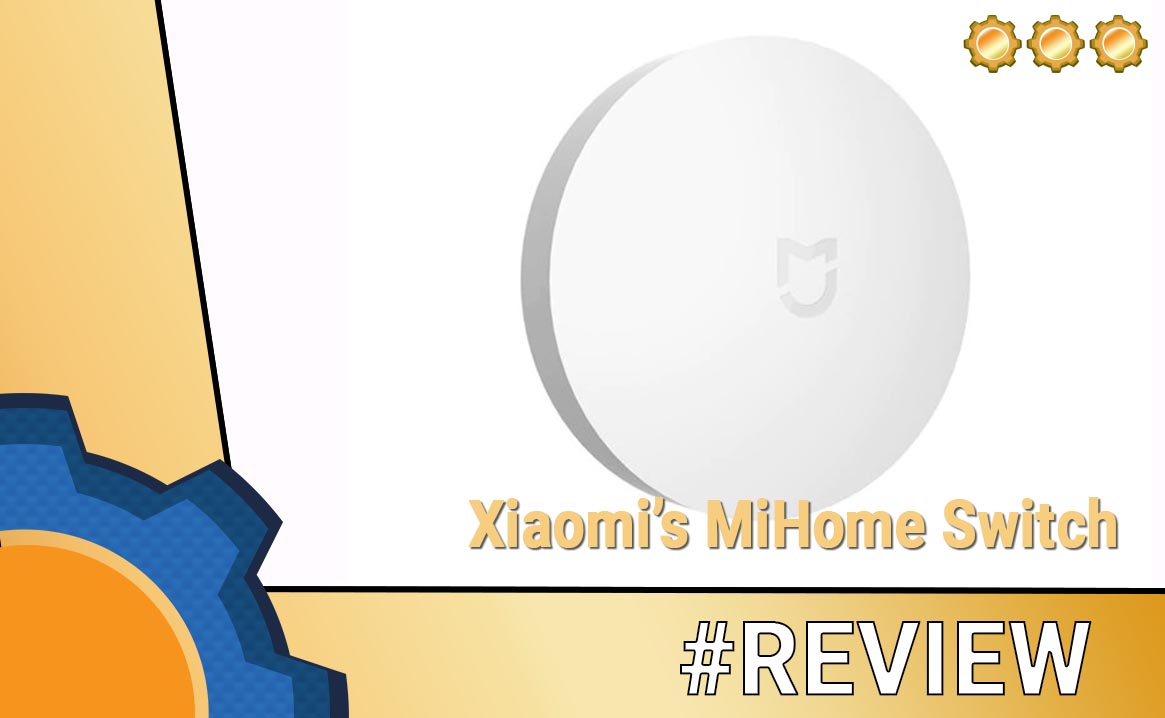A new Xiaomi device had arrived today – MiHome Switch. This is another Zigbee enabled device to control the Xiaomi’s Mijia (MiHome) ecosystem. And it’s little more than just a button.
Xiaomi MiHome Switch
This button links to the Xiaomi MiHome Gateway instantly. There is a “reset” type button to press on the back to link it with the hub. A couple of seconds later the Xiaomi MiHome switch is ready to interact with other devices.
A white, round button is about 2″ in diameter (5cm) and it’s easy to press. The click is very satisfying. The 3M tape at the back can be used to mount the button permanently. So why this is more than just a click? The Xiaomi MiHome switch comes with 3 built-in actions:
- click
- double click
- tap and hold
Thank’s to MiHome’s IF – THEN alike automation scheme you can create really interesting control scenarios. Since the controls can be limited also by time context, the three actions can be mapped to my lights in the evening, and I would be still able to map controls for other devices during the day.
The response time is also fantastic. Hitting the button results in light toggling its state in less than a second. The default uses include:
- light switch
- Enable/Disable alarm
- Doorbell function

Conclusion
I know this is a simple button, so it does not make for the most interesting review, but with 3 actions, and NodeRED at my disposal, it makes it for another interesting addition to my home automation setup. I can see myself getting more of these, especially that, I have seen them at £6.44/$8.30 sale!