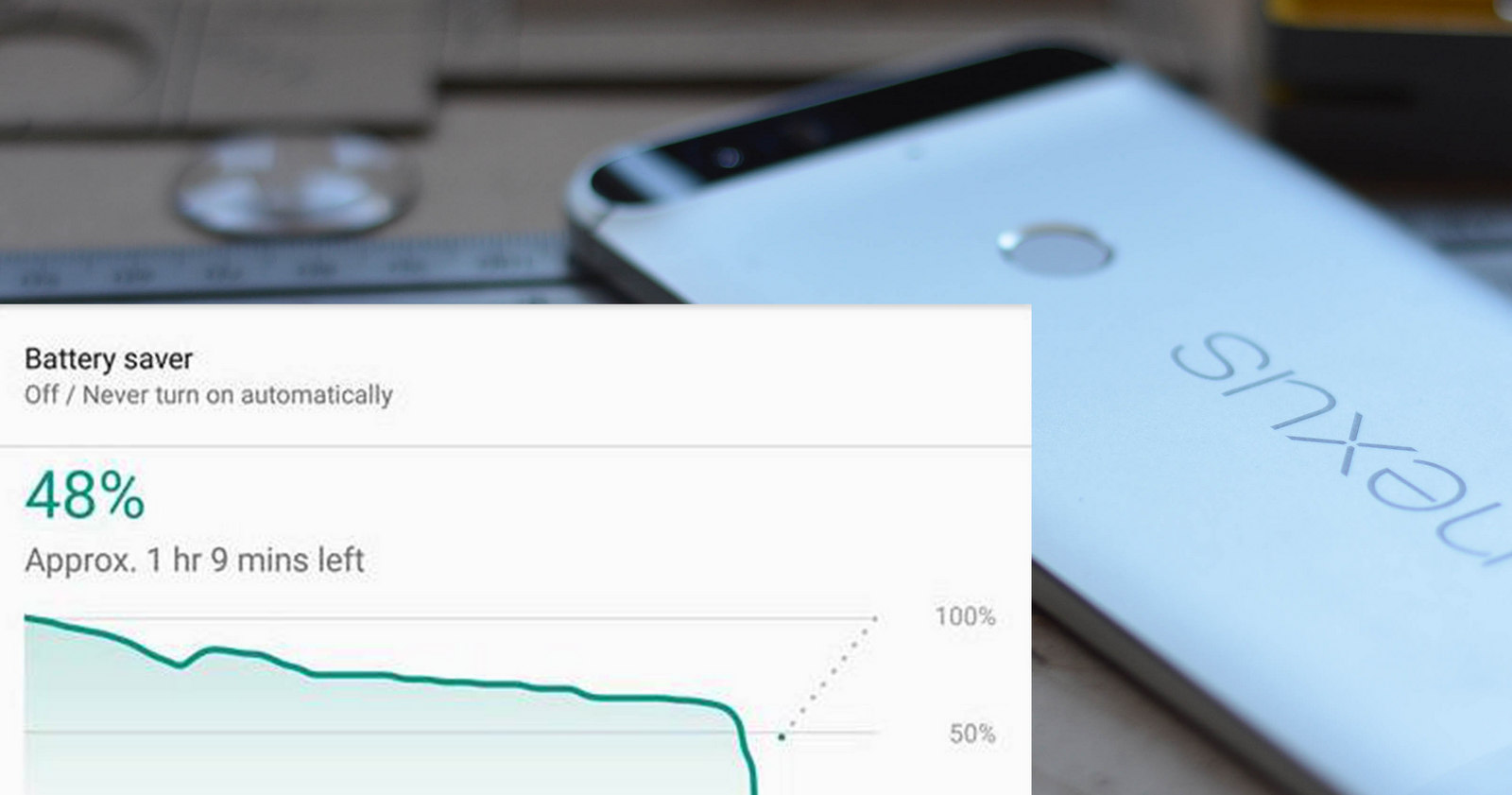Previously, I explained the issues with the battery of the phone and I started the Google Nexus 6P RMA through Huawei. The device has a 2-year manufacturer’s warranty and I’m half way through that time. It makes me hopeful. I received the RMA envelope quickly, but I hesitated for a week, mostly because I wanted to get some more Tasker content done for the phoneless times ahead.
The Huawei support has issued me a standard bubble envelope. I was expecting something more shockproof if I’m honest. The Google Nexus 6P RMA kit also contains a letter with instructions on what to do before you send your device away.
The gist of it is:
- back it up
- deauthorise your Google account
- wipe it
- don’t include extras, just phone
- supply the proof of purchase
Nexus 6P RMA
The first hiccup was finding the proof of the purchase. It turns out, I couldn’t find anything other than card transaction confirmation, which is odd, as I always put these things inside the original box. I had to schedule a trip to the shop, to get another copy of the proof of purchase. This was an easy one to solve.
As the Google Nexus 6P is rooted and unlocked, I thought I would reverse it back to stock to increase my chances with Huawei. Again, this is something that took more time than suppose to. I kept getting the “your phone is corrupted and you should not use it” message at the boot, after locking the bootloader.
The long story short, I encrypted the device, flashed original Android 6.0 image, and when an OTA update came through the message finally disappeared from the screen. My Nexus 6P was ready to go for the repairs.
Phoneless?
Not quite, I sold my soul for £20 off the Google Pixel upfront costs. And I’m happy to report that any periods of me not posting about phones, Taskers, etc won’t be caused by me not having a phone. It will be caused by me not having enough tech and personal life! I will probably post something about the new Google Pixel and how I feel about it. It has been just a few hours so far, most of it spent on rooting the bloody thing.
In a few days time, I should hear from Huawei repair centre – I will let you know if I do. Part 3