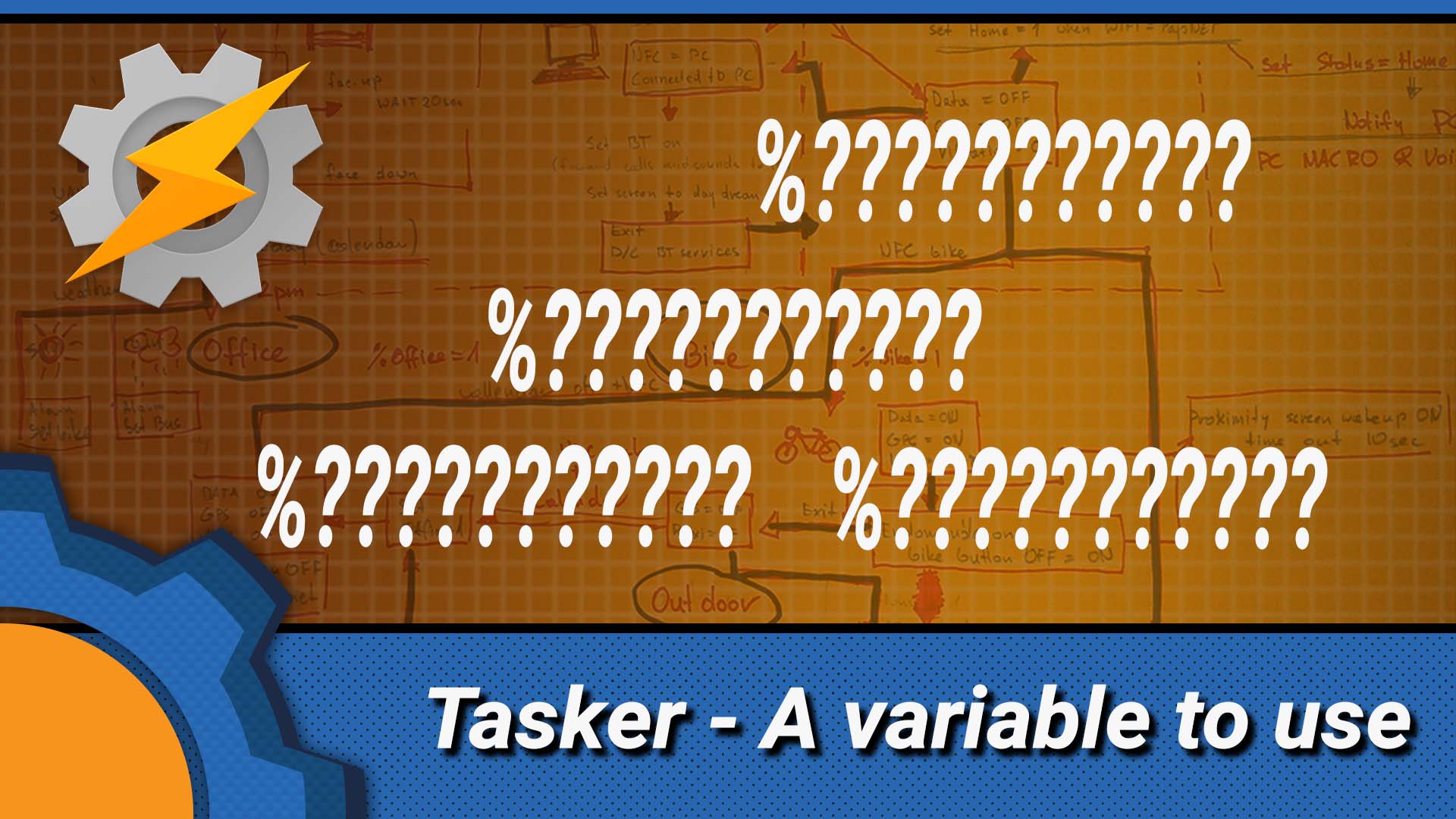Today, I made a silly mistake. I posted a video revealing URL to my NodeRED server. Thankfully, Parth messaged me straight away and I removed the URL and deactivated my DNS before things went from bad to worse. (un)Fortunately, only 22 people got to see the URL according to the YouTube stats, so there are some benefits to not being famous! Before I tell you how my mistake can help you with TASKER, I’d like to thank Parth. Go and check his Instagram, he has some cool automation stuff on there too!

The mysterious Tasker variable and on boot profile
You might be thinking what is that variable I’m on about, and why should you care? For some time now I have been doing a right thing for wrong reasons and until the DNS change, it didn’t really occur to me how helpful this change is.
When I share the Tasker profiles, I often replace the personal details with a custom (and fairly descriptive) variable. If the field holds my IP information, I would use something like %EnterYourIPHere before sharing the file with you. The initial reason was to not to share my personal data with you.
The correct use for that Tasker variable (something that I actually do correctly in my scripts) is to be able to change the personal details across all profiles at once, rather than checking every single task manually. I guess you can see where this is going. By using variables instead of your API keys, usernames, IPs, and DNS details – you can quickly share the profiles without getting it all exposed and modify the access details with a single task.
To get this automated I opted out for “on boot” event. I never had a chance to use it, and I feel that making sure all the crucial variables are set on boot is a good way to look after your variables! The profile is super simple:
You might be tempted to hardcode all that information in actions. Please don’t! It takes very little effort to do this properly and you will thank me one day!
Conclusion
The moral of the story is – don’t be me. Be better than me, let me make all the mistakes for you. This way you get all the joys of doing something right the first time around! And if my silly mistakes and semi-decent solutions caused you to feel sorry for me! You can buy me a coffee to cheer me up!

Project Download
Download project files here. Bear in mind that Patreon supporters have early access to project files and videos.